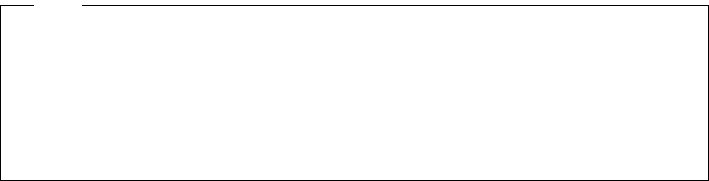
64 IBM Certification Study Guide AIX HACMP
TMSSA Target-mode SSA is only supported with the SSA Multi-Initiator
RAID Adapters (Feature #6215 and #6219), Microcode Level
1801 or later. You need at least HACMP Version 4.2.2 with APAR
IX75718.
3.2.2.2 Configuring RS232
Use the
smit tty fastpath to create a tty device on the nodes. On the resulting
panel, you can add an RS232 tty by selecting a native serial port, or a port on
an asynchronous adapter. Make sure that the Enable Login field is set to
disable. You do not want a getty process being spawned on this interface.
3.2.2.3 Configuring Target Mode SCSI
To configure a target-mode SCSI network on the Differential SCSI adapters,
you have to enable the SCSI adapter’s feature TARGET MODE by setting the
enabled characteristics to yes. Since disks on the SCSI bus are normally
configured at boot time, and the characteristics of the parent device cannot
be changed as long as there are child devices present and active, you have
to set all the disks on that bus to
Defined with the
rmdev -l hdiskx
command, before you can enable that feature. Alternatively you can make
these changes to the database (ODM) only, and they will be activated at the
time of the next reboot.
If you choose not to reboot, instead setting all the child devices to
Defined,
you have to run cfgmgr, to get the tmscsi device created, as well as all the
child devices of the adapter back to the available state.
This procedure has to be done for all the cluster nodes that are going to use a
serial network of type tmscsi as defined in your planning sheets.
The target mode device created is a logical new device on the bus.
Because it is created by scanning the bus for possible initiator devices, a
tmscsix device is created on a node for each SCSI adapter on the same
bus that has the target mode flag enabled, therefore representing this
adapter’s unique SCSI ID. In that way, the initiator can address packets to
exactly one target device.
Note


















