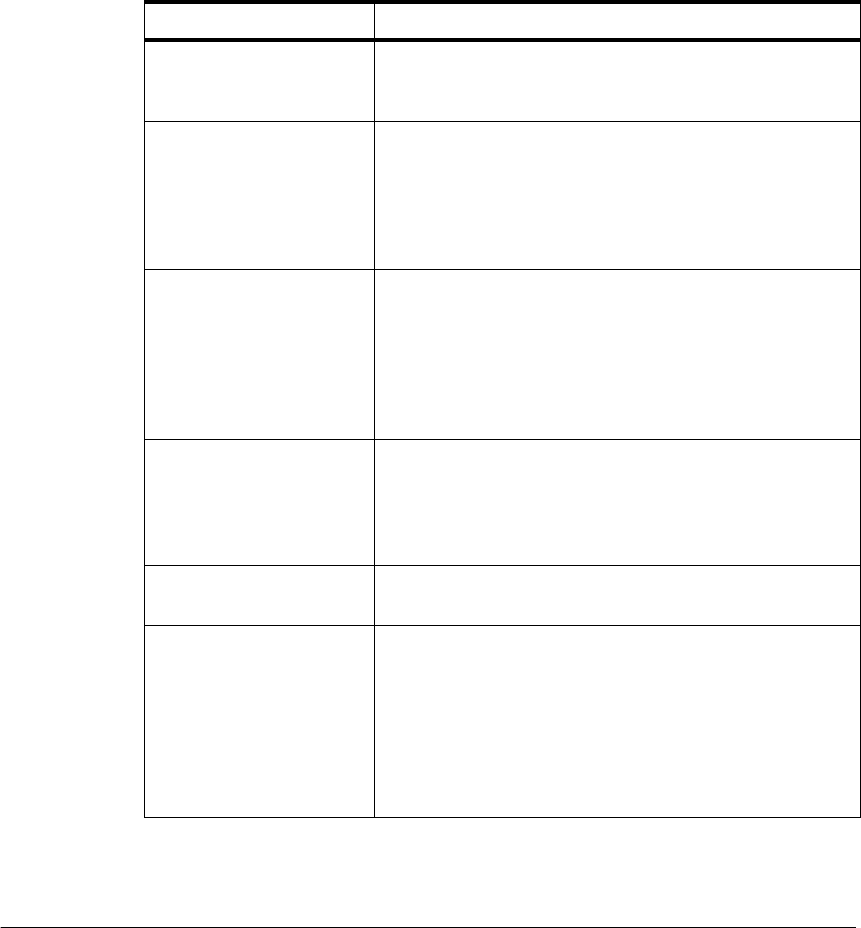
144 IBM Certification Study Guide AIX HACMP
For a more detailed description of the cluster log files consult Chapter 2 of the
HACMP for AIX, Version 4.3: Troubleshooting Guide
, SC23-4280.
7.2 config_too_long
If the cluster manager recognizes a state change in the cluster, it acts upon it
by executing an event script. However, some circumstances, like errors within
the script or special conditions of the cluster, might cause the event script to
system error log
Contains time-stamped, formatted messages from all AIX
subsystems, including the HACMP for AIX scripts and
daemons.
/usr/sbin/cluster/
history/cluster.mmdd
Contains time-stamped, formatted messages generated by
the HACMP for AIX scripts. The system creates a new
cluster history log file every day that has a cluster event
occurring. It identifies each day’s file by the filename
extension, where
mm
indicates the month and
dd
indicates
the day.
/tmp/cm.log
Contains time-stamped, formatted messages generated by
HACMP for AIX clstrmgr activity. Information in this file is
used by IBM Support personnel when the clstrmgr is in
debug mode. Note that this file is overwritten every time
cluster services are started; so, you should be careful to
make a copy of it before restarting cluster services on a
failed node.
/tmp/cspoc.log
Contains time-stamped, formatted messages generated by
HACMP for AIX C-SPOC commands. Because the
C-SPOC utility lets you start or stop the cluster from a
single cluster node, the /tmp/cspoc.log is stored on the
node that initiates a C-SPOC command.
/tmp/dms_logs.out
Stores log messages every time HACMP for AIX triggers
the deadman switch.
/tmp/emuhacmp.out
Contains time-stamped, formatted messages generated by
the HACMP for AIX Event Emulator. The messages are
collected from output files on each node of the cluster, and
cataloged together into the /tmp/emuhacmp.out log file.In
verbose mode (recommended), this log file contains a
line-by-line record of every event emulated. Customized
scripts within the event are displayed, but commands
within those scripts are not executed.
Log File Name Description


















