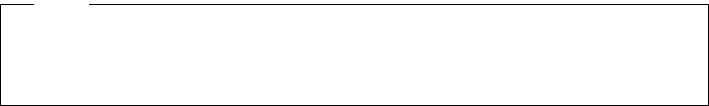
Cluster Management and Administration 181
To remove a user account from one or more cluster nodes, you can either use
the AIX
rmuser command on one cluster node after the other, or use the
C-SPOC
cl_rmuser command or the C-SPOC Remove a User from the
Cluster SMIT screen. The
cl_rmuser command executes the AIX rmuser
command on all cluster nodes.
8.8.5 Managing Group Accounts
In order to manage a number of similar users as a single entity, AIX provides
the administrator with the group concept. Members of one group share the
same permissions, the same attributes and limits, and so on.
Commands for managing group accounts are just like the user managing
commands very much alike to the native AIX commands. The restrictions on
NIS are just the same as for users, and therefore are not explained here in
detail.
For more detailed information, please refer to Chapter 12 of the
HACMP for
AIX, Version 4.3: Administration Guide
, SC23-4279.
8.8.6 C-SPOC Log
Because these commands are running and executing while distributed
amongst the cluster, it could happen that something doesn’t work exactly like
it should. The C-SPOC utility, therefore, maintains a log on the initiating node.
It can be found under
/tmp/cspoc.log.
Note that the initiating node doesn’t have to be the same in all cases, so the
log file might be present on different cluster nodes, and doesn’t contain the
same data.
The system removes the user account but does not remove the home
directory or any files owned by the user. These files are only accessible to
users with root authority or by the group in which the user was a member.
Note


















