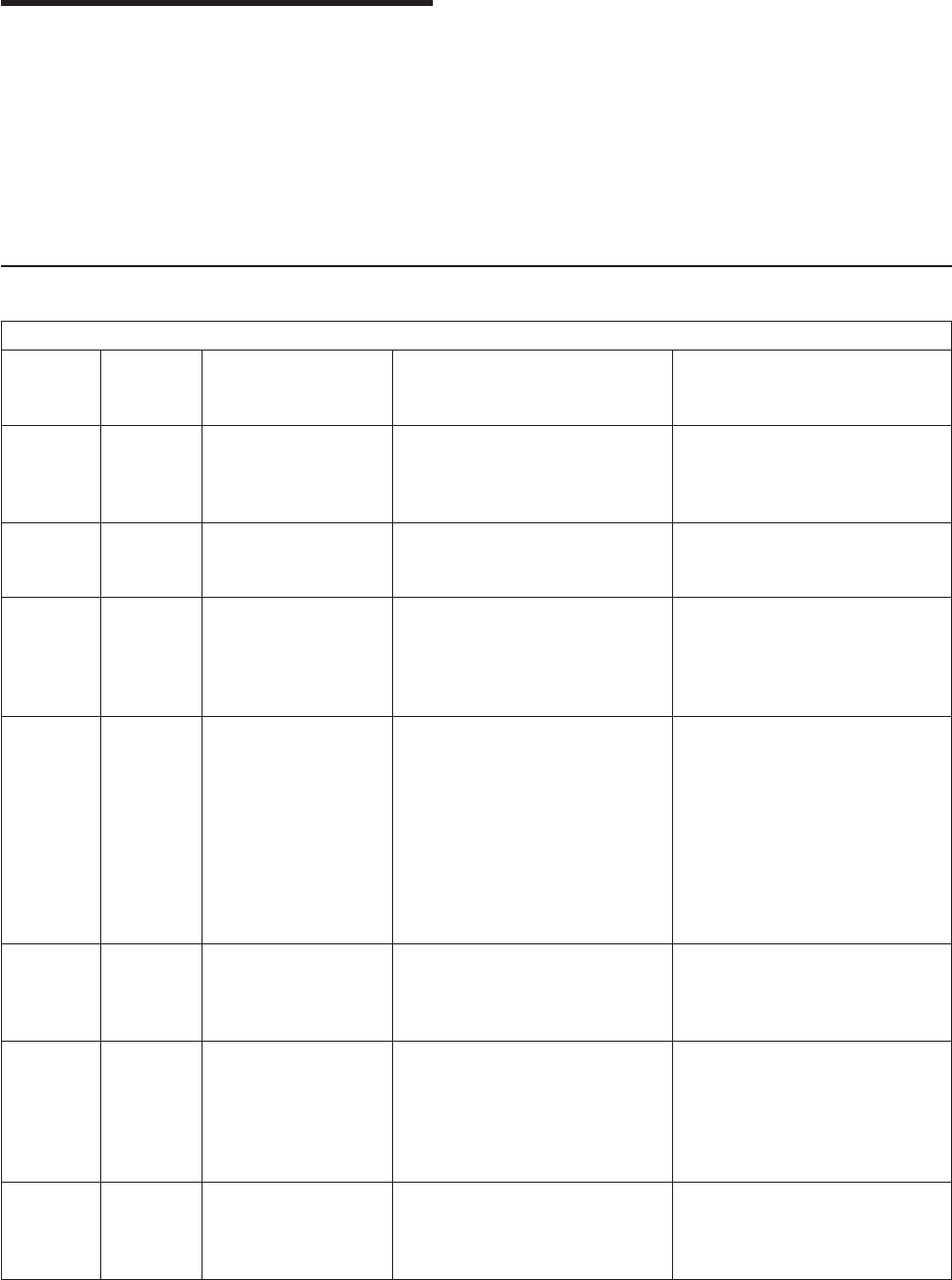
Appendix B. TapeAlert Flags
TapeAlert is a patented technology and standard of the American National
Standards Institute (ANSI) that defines conditions and problems that are
experienced by tape drives. The technology enables a server to read TapeAlert
flags from a tape drive through the SCSI, Fibre Channel, or Library/Drive Interface
(LDI or RS-422 interface). The server reads the flags from Log Sense Page 0x2E.
This appendix lists the TapeAlert flags that are supported by the IBM TotalStorage
LTO Ultrium 2 Tape Drive.
TapeAlert Flags Supported by the Drive
TapeAlert Flags Supported by the IBM TotalStorage LTO Ultrium 2 Tape Drive
Flag
Number
Flag
Parameter
(in hex)
Flag Description Action Required
3 03h Hard error Set for any unrecoverable read,
write, or positioning error. (This
flag is set in conjunction with
flags 4, 5, or 6.)
See the Action Required column
for Flag 4, 5, or 6 in this table.
4 04h Media Set for any unrecoverable read,
write, or positioning error that is
due to a faulty tape cartridge.
Replace the tape cartridge.
5 05h Read failure Set for any unrecoverable read
error where isolation is uncertain
and failure could be due to a
faulty tape cartridge or to faulty
drive hardware.
If Flag 4 is also set, the cartridge
is defective. Replace the tape
cartridge. If Flag 4 is not set, see
error code 6 in Table 15 on
page 67.
6 06h Write failure Set for any unrecoverable write
or positioning error where
isolation is uncertain and failure
could be due to a faulty tape
cartridge or to faulty drive
hardware.
If Flag 9 is also set, make sure
that the write-protect switch is
set so that data can be written to
the tape (see “Setting the
Write-Protect Switch” on
page 50). If Flag 4 is also set,
the cartridge is defective.
Replace the tape cartridge. If
Flag 4 is not set, see error code
6 in Table 15 on page 67.
8 08h Not data grade Set when severe servo errors
occur while loading a tape
cartridge.
Replace the tape cartridge. If this
error occurs with multiple tapes,
see error code 6 in Table 15 on
page 67.
9 09h Write protect Set when the tape drive detects
that the tape cartridge is
write-protected.
Make sure that the cartridge’s
write-protect switch is set so that
the tape drive can write data to
the tape (see “Setting the
Write-Protect Switch” on
page 50).
10 0Ah No removal Set when the tape drive receives
an UNLOAD command after the
server prevented the tape
cartridge from being removed.
Refer to the documentation for
your server’s operating system.
© Copyright IBM Corp. 2002 97


















