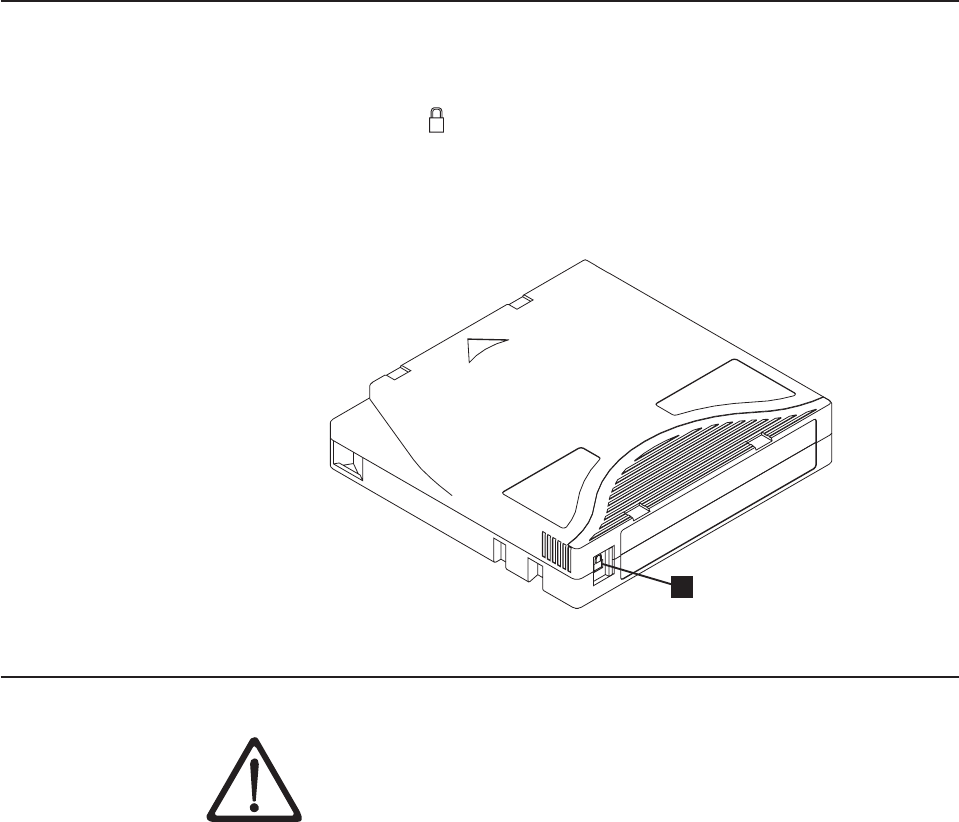
Setting the Write-Protect Switch
The position of the write-protect switch on the tape cartridge (see 1 in Figure 12)
determines whether you can write to the tape:
v If the switch is set to
(solid red), data cannot be written to the tape.
v If the switch is set to unlocked (black void), data can be written to the tape.
To set the switch, slide it left or right to the desired position.
Handling the Cartridges
Attention: Do not insert a damaged tape cartridge into your
Ultrium 2 Tape Drive. A damaged cartridge can interfere with the
reliability of the drive and may void the warranties of the drive and
the cartridge. Before inserting a tape cartridge, inspect the
cartridge case, cartridge door, and write-protect switch for breaks.
If you need to recover data from a damaged cartridge, contact
your OEM Product Application Engineer (PAE).
Incorrect handling or an incorrect environment can damage the LTO Ultrium Tape
Cartridge or its magnetic tape. To avoid damage to your tape cartridges and to
ensure the continued high reliability of your IBM TotalStorage LTO Ultrium 2 Tape
Drive, use the following guidelines.
A67E0026
1
Figure 12. Setting the write-protect switch
50 IBM TotalStorage LTO Ultrium 2 Tape Drive


















