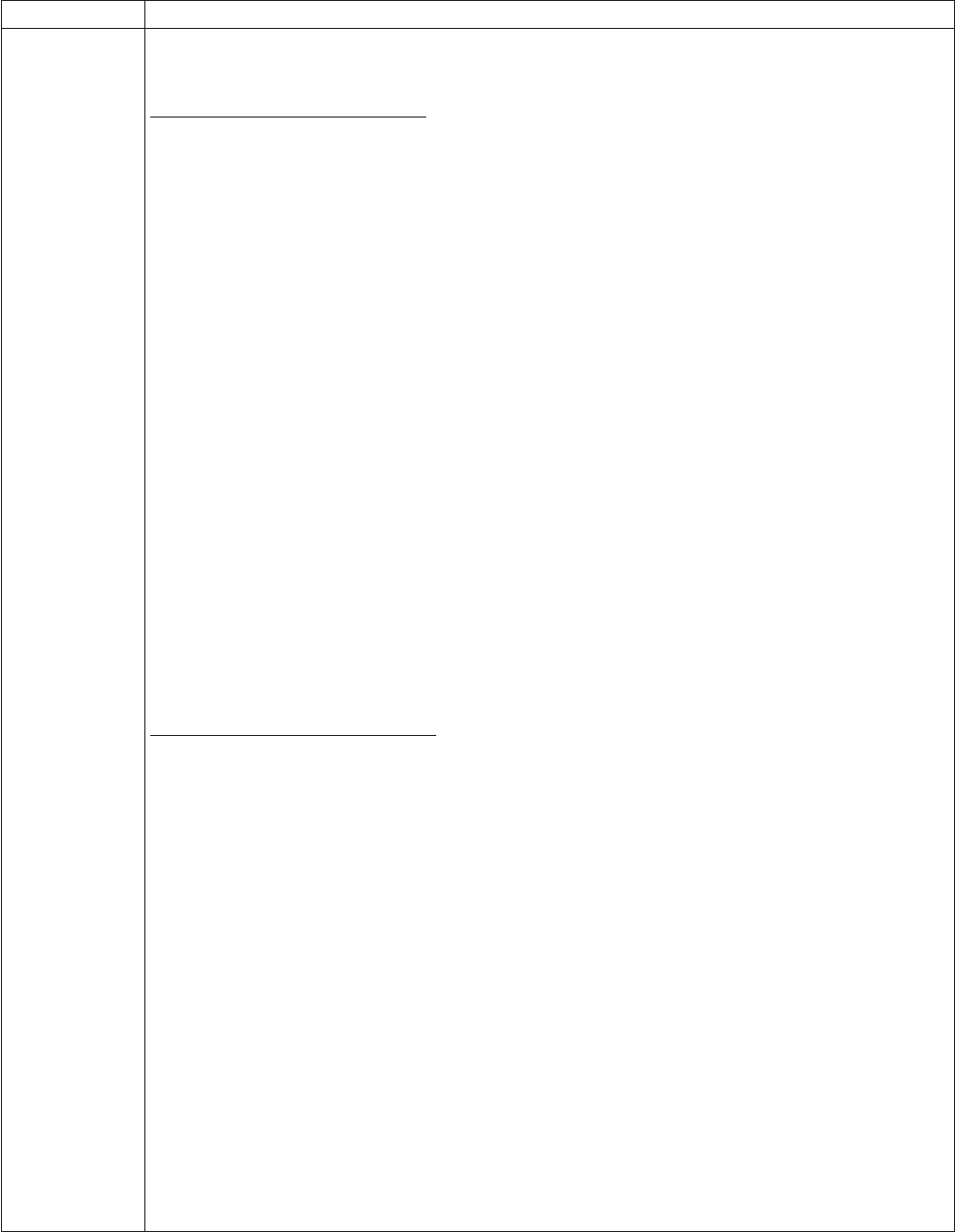
Table 15. Codes for error conditions and informational messages for the IBM TotalStorage LTO Ultrium 2 Tape
Drive (continued). The single-character display clears if you power-off the drive.
Code Cause and Action
6 Tape drive or media error. The drive determined that an error occurred, but it cannot isolate the
error to faulty hardware or to the tape cartridge. Perform the following action:
For Problems with Writing Data:
If the problem occurred while the drive was writing data to the tape, and if you know the volume
serial number (located on the cartridge label) of the tape cartridge loaded in the drive when the
problem occurred, retry the operation with a different cartridge:
v If the operation succeeds, the original cartridge was defective. Copy data from the defective
cartridge and discard it.
v If the operation fails and another drive is available, insert the cartridge into the other drive and
retry the operation.
– If the operation fails, discard the defective cartridge.
– If the operation succeeds, insert a scratch cartridge into the first drive and run the tape drive
diagnostics (see Function Code 1 in Table 9 on page 36).
- If the diagnostics fail, replace the drive.
- If the diagnostics succeed, the error was temporary.
v If the operation fails and another drive is not available, insert a scratch cartridge into the drive
and run the tape drive diagnostics (see Function Code 1 in Table 9 on page 36).
– If the diagnostics fail, replace the drive.
– If the diagnostics succeed, discard the cartridge.
If the problem occurs with multiple tape cartridges or if you do not know the tape cartridge’s
volume serial number, run the tape drive diagnostics (see Function Code 1 in Table 9 on page 36):
v If the diagnostics fail, replace the tape drive.
v If the diagnostics succeed, run the Test Head diagnostic (see Function Code H in Table 9 on
page 36).
– If the Test Head diagnostic fails, replace the tape drive.
– If the Test Head diagnostic succeeds, replace the cartridges that caused the problem.
The error code clears when you remove the tape cartridge or place the drive in maintenance mode.
For Problems with Reading Data:
If the problem occurred while the drive was reading data from the tape, and if you know the volume
serial number of the tape cartridge, perform one of the following procedures:
v If another drive is available, insert the cartridge into the other drive and retry the operation:
– If the operation fails, discard the defective cartridge.
– If the operation succeeds, insert a scratch cartridge into the first drive and run the tape drive
diagnostics (see Function Code 1 in Table 9 on page 36):
- If the diagnostics fail, replace the drive.
- If the diagnostics succeed, the error was temporary.
v If another drive is not available, insert a scratch cartridge into the drive and run the tape drive
diagnostics (see Function Code 1 in Table 9 on page 36):
– If the diagnostics fail, replace the drive.
– If the diagnostics succeed, discard the cartridge.
If the problem occurs with multiple tape cartridges or if you do not know the tape cartridge’s
volume serial number, run the tape drive diagnostics (see Function Code 1 in Table 9 on page 36):
v If the diagnostics fail, replace the tape drive.
v If the diagnostics succeed, run the Test Head diagnostic (see Function Code H in Table 9 on
page 36).
– If the Test Head diagnostic fails, replace the tape drive.
– If the Test Head diagnostic succeeds, replace the cartridges that caused the problem.
The error code clears when you remove the tape cartridge or place the drive in maintenance mode.
Chapter 6. Resolving Problems 69


















