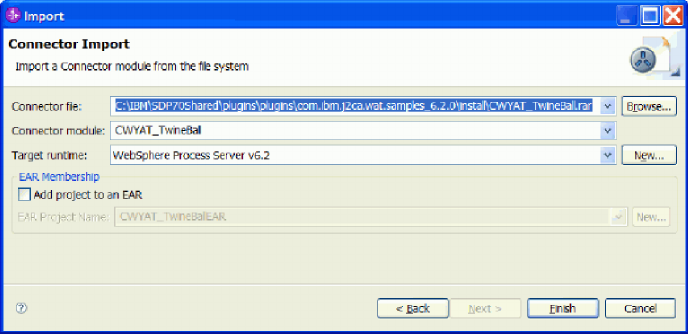
c. Optional: Deselect the Add project to an EAR check box.
4. Click Finish.
A dialog prompts you to open the J2EE perspective. Click Yes to finish the
process of importing the deployable RAR file for the Twine Ball sample into
your workspace.
Now you can perform external service discovery for the Twine Ball sample.
Run external service discovery for outbound processing
The external service wizard is a tool you use to create services. The external service
wizard establishes a connection to the EIS, discovers services (based on search
criteria you provide), and generates business objects, interfaces, and import or
export files, based on the services discovered.
Import the deployable RAR file for the sample.
For the Twine Ball sample you need to create an adapter service for outbound
processing and inbound processing. This task describes the how to use the External
Service wizard to create and adapter service for outbound processing.
1. If not already there, go to the Business Integration perspective.
2. Place your cursor in the Business Integration navigation pane, right-click and
select New → Other to launch the Select a wizard window.
3. From the list of available wizards, expand Business Integration and select the
External Service wizard:
WebSphere Adapter development overview 15


















