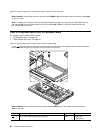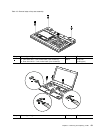Table 14. Removal steps of PCI Express Mini Card for wireless LAN
In step1, unplug the jacks by using the removal tool antenna RF connector (P/N: 08K7159) or pick the connectors
with your ngers and gently unplug them in the direction of the arrows.
Note: Some models might have a third white antenna cable.
2
1
1
Step Screw (quantity) Color
Torque
2
M2 × 3 mm, wafer-head, nylon-coated (1)
Black 0.181 Nm
(1.85 kgfcm)
3
Chapter 8. Removing and replacing a FRU 55