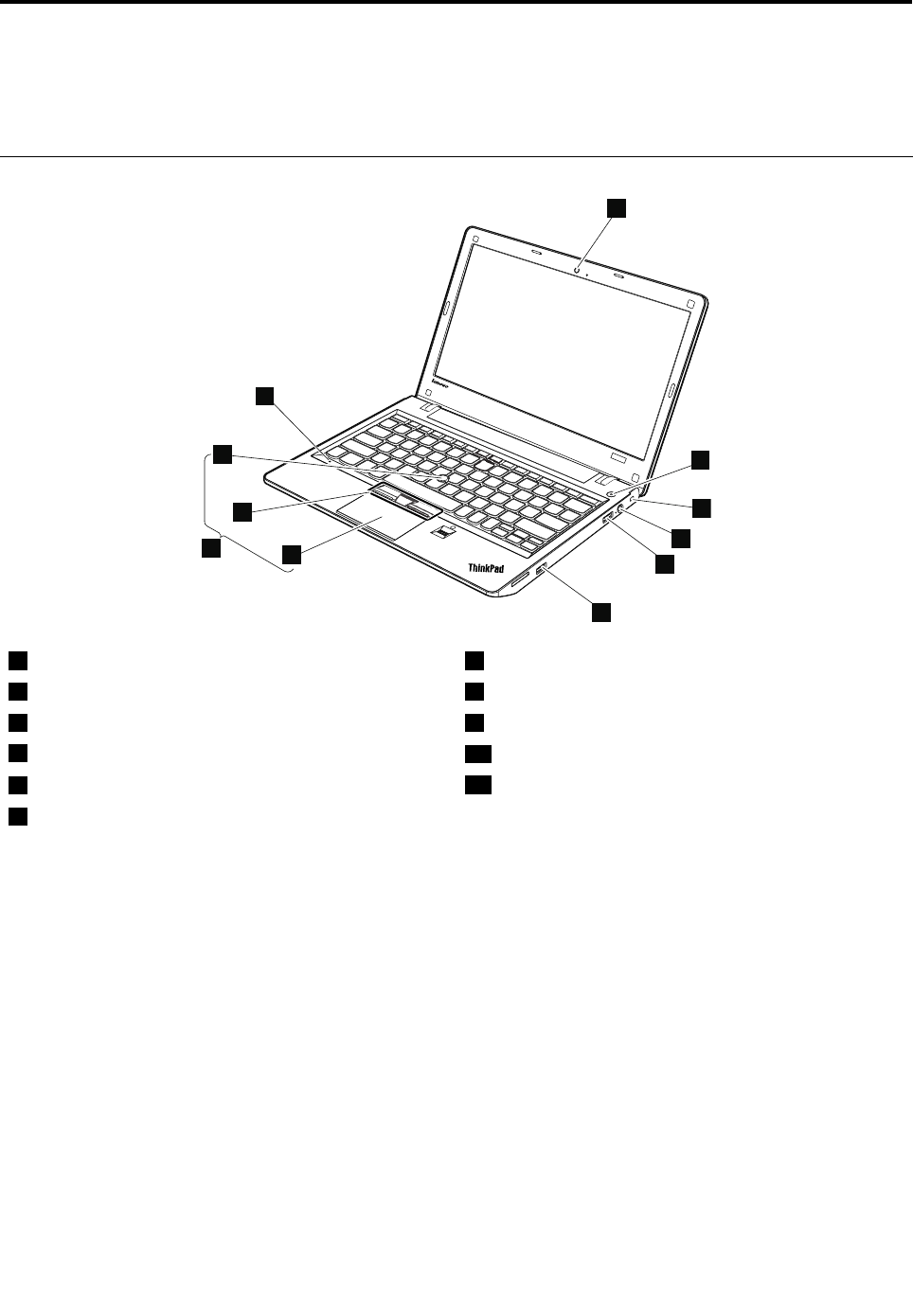
Chapter 9. Locations
This chapter presents the locations of the ThinkPad X121e hardware components.
Front view
1
2
3
4
5
6
7
8
9
10
11
1Integrated camera7Touch pad
2Power switch8TrackPoint buttons
3Security keyhole
9TrackPoint pointing stick
4ac power connector
10UltraNav pointing device
5USB connector
11Built-in digital microphone
6Always on USB connector
For the description of the power status indicator, see Chapter 5 “Status indicators” on page 41.
© Copyright Lenovo 2011
79


















