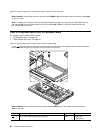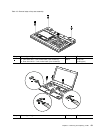Table 16. Removal steps of keyboard (continued)
When installing: Attach the keyboard so that the keyboard edge is under the frame as shown in the following gure.
1080 Power sub card and microphone
For access, remove these FRUs in order:
• “1010 Battery pack” on page 50
• “1020 Bottom slot cover” on page 51
• “1040 Hard disk drive or solid state drive assembly” on page 53
• “1070 Keyboard” on page 57
Table 17. Removal steps of power sub card
1
Chapter 8. Removing and replacing a FRU 59