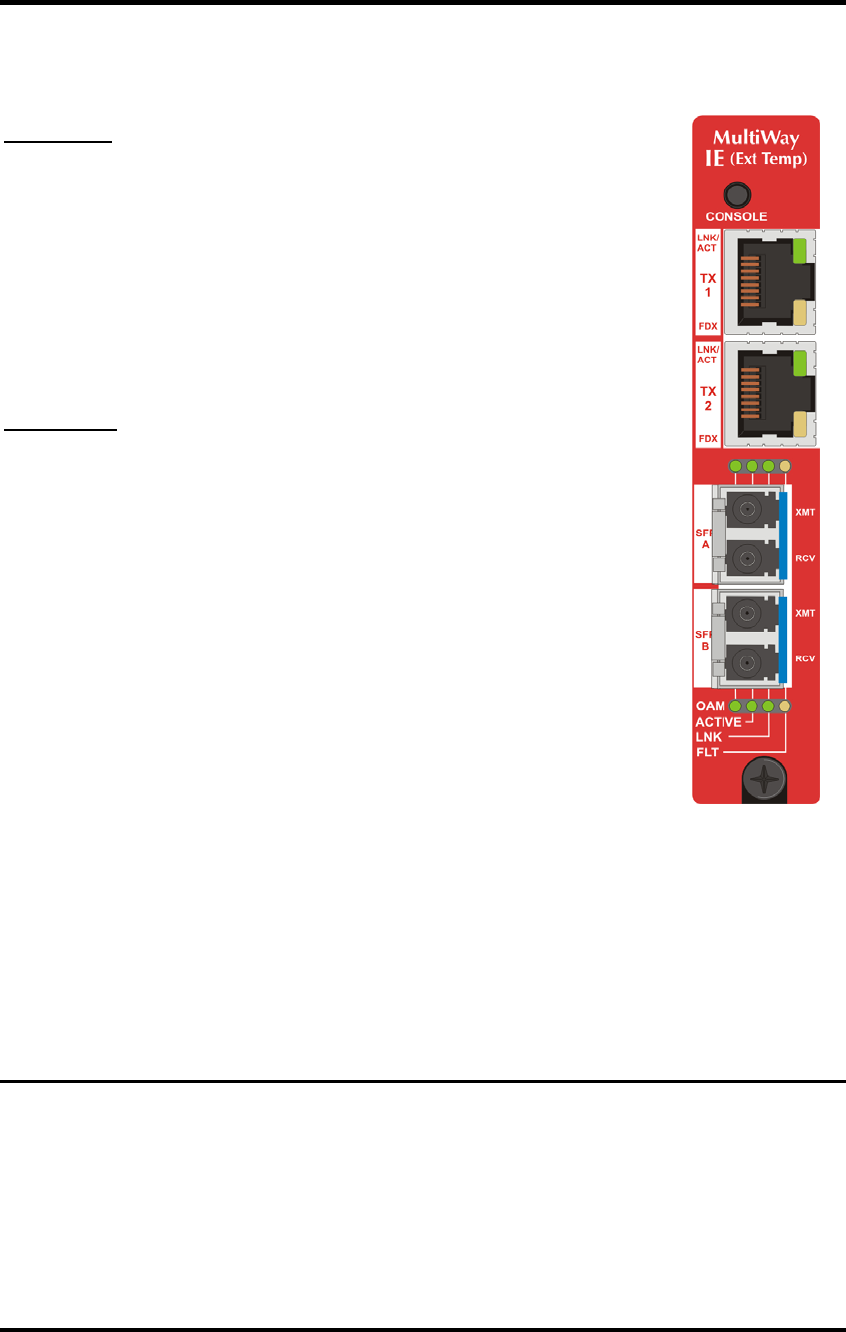
7
LED Operation
Each IE-iMcV-MultiWay includes SFP and RJ-45 LEDs.
(TX 1, TX 2)
LNK/ACT
FDX
SFP A, SFP B
OAM
ACTIVE
LNK
FLT
Glows green when a link is established on the TX
port; blinks green when activity is detected on the TX
port.
Glows yellow when a link is established on the TX
port; blinks green when activity is detected on the TX
port.
Glows green when an active OAM AH channel is
established.
Glows green when the port is active
OFF when SFP is in standby (does not indicate
activity)
Glows green with a valid optical link.
Glows amber when a fault is detected.
Autocross Feature for Twisted Pair Connections
All twisted pair ports on the IE-iMcV-MultiWay include AutoCross, a feature that
automatically selects between a crossover workstation and a straight-through
connection depending on the connected device.


















