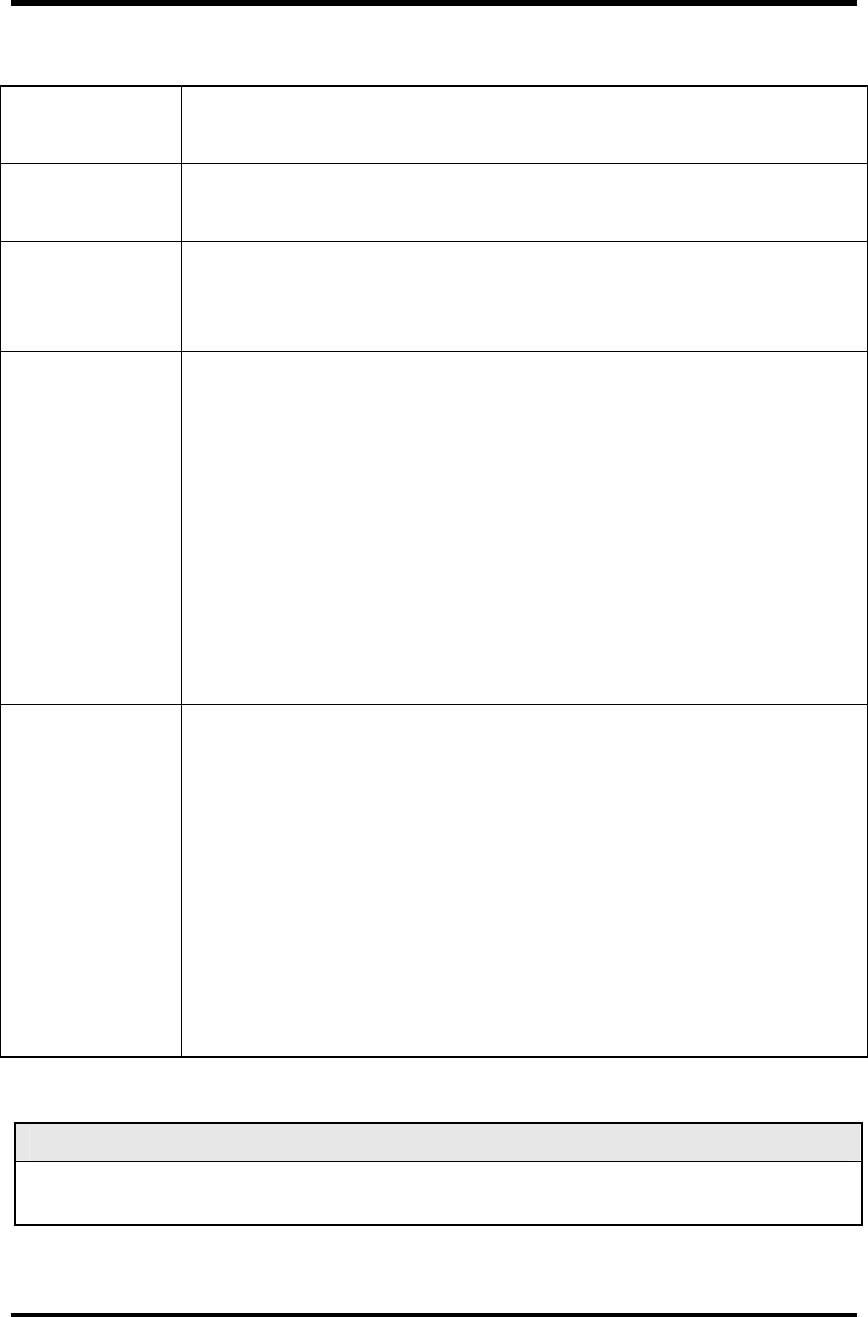
5
DIP Switch Selectable Mode Configuration
The IE-iMcV-MultiWay can be configured in one of the following ways via DIP Switch
settings (see page 6):
Configuration
Method
Description
4-Port Switch
(default)
In this mode, the unit acts as a standard 4-port MAC-layer switch.
Dual Converter
mode
In this mode, the unit functions as two independent (SFP to TX)
media converters and traffic never passes between the two
converters.
1+1 SFP
Protection
Non-Revertive
mode
In this mode, the "SFP A" port (fiber or copper) is connected
through the switch to the drop ports as the main link. The "SFP B"
port (fiber or copper) is active into the MAC switch, but no
connection inside the switch is made; in this way, the "SFP B" line
is held as the standby line. The "SFP B" line is held in the LINK
state for testing and line verification, but does not actively carry
user data.
When a fault is detected on the active line, all customer traffic is
switched to the “SFP B” port. With non-Revertive mode data is
not resumed by “SFP A” port until SFP B fails or is disconnected.
1+1 SFP
Protection
Revertive
mode
In this mode, the "SFP A" port (fiber or copper) is connected
through the switch to the drop ports as the main link. The "SFP B"
port (fiber or copper) is active into the MAC switch, but no
connection inside the switch is made; in this way, the "SFP B" line
is held as the standby line. The "SFP B" line is held in the LINK
state for testing and line verification, but does not actively carry
user data.
When a fault is detected on the active line, all customer traffic is
switched to the “SFP B” port. Once the “A” port is no longer in a
fault condition, data is resumed on that port.
NOTE
Revertive and Non-Revertive modes can only operate on the ports with Gigabit SFPs, not the
fixed copper ports.


















