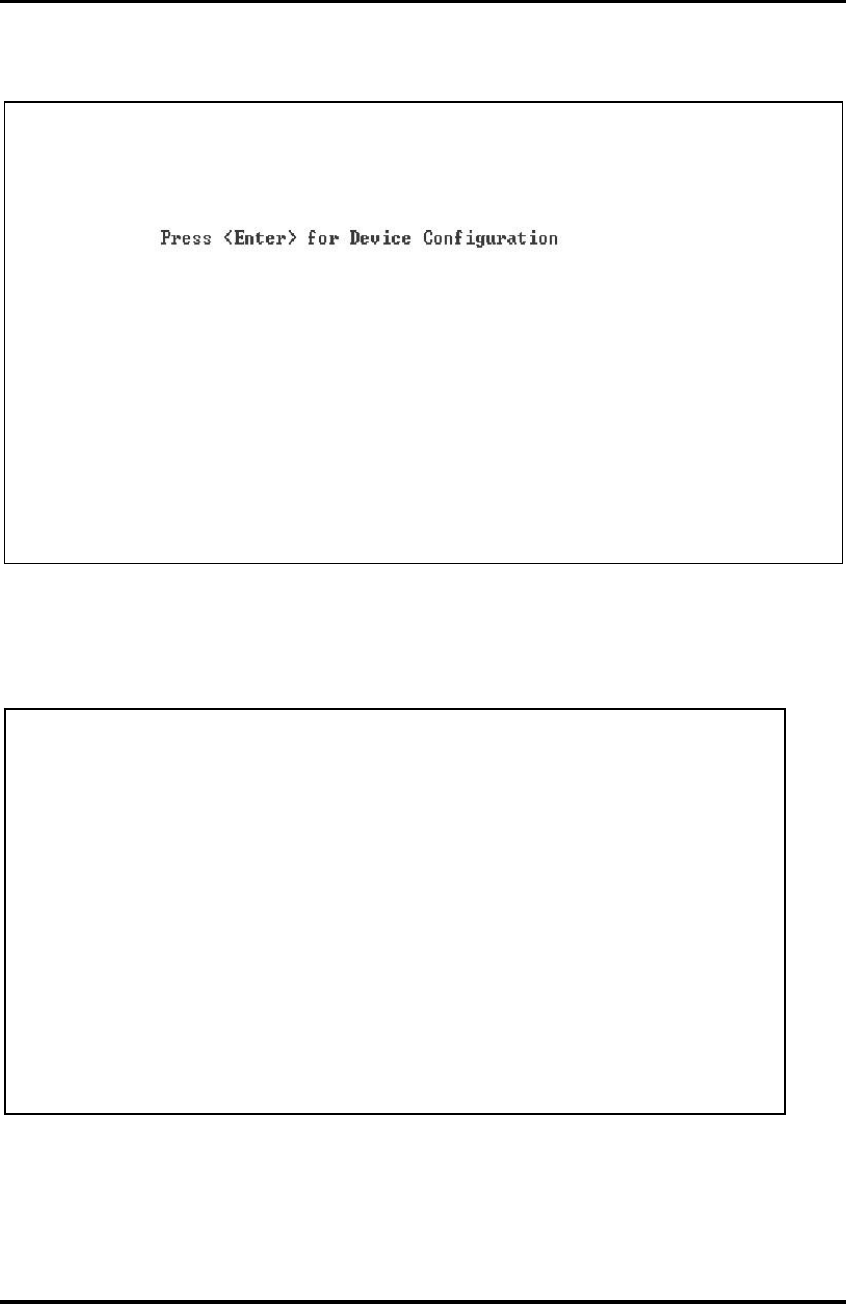
9
Basic Device Configuration Using the CLI
After running through an initial self test, the screen will display the following message:
Press
Enter
for Device Configuration.
Press
Enter
to open the main configuration screen. This screen allows the user to set
the IP address and the destination IP address for traps with the community string,
read/write access and password as usual.
Saved Values. (These values will be active after reboot)
IP Address - 10.10.10.10
Subnet Mask - 255.255.255.0 DHCP is Not Active
Default Gateway - 0.0.0.0
Current Values. (These values are in use now)
IP Address - 10.10.10.10
Subnet Mask - 255.255.255.0
Default Gateway - 0.0.0.0
Community String: public Access: r/w
Press I to enter new saved parameter values. Press P to change Password.
Press T to enter new Trap Destination. Press K to remove All Trap Destinations.
Press C to enter new Community String. Press U to remove All Community Strings.
Press E to End session. Type REBOOT to reboot unit. Press D for DHCP On/Off.
Press SpaceBar for additional commands.


















