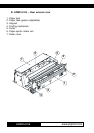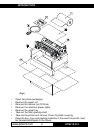INTRODUCTION
KPM210/216
5
PRINTER DESCRIPTION
The KPM210/216 printer (fig.2) is comprised of a metal frame, printing
mechanism, a cutter and an ejector
Located on the keypad are the following keys: LINE FEED (1), FORM FEED
(2) and status LED (3).
• LINE FEED key. When the LINE FEED key is pressed, the printer
advances the paper so that the paper may be inserted in the printing
mechanism. During power-up, if the LINE FEED key is held down, the
printer will perform the FONT TEST routine.
• FORM FEED key. When the FORM FEED key is pressed, the printer
advances the paper by a pre-set length. During power-up, if the FORM
FEED key is held down, the printer enters the SETUP routine.
• STATUS LED indicates printer hardware status. In the event of
malfunction, blinking speed will vary as follows:
DELSUTATSDELSUTATS
DELSUTATS
DELSUTATSDELSUTATSNOITPIRCSEDNOITPIRCSED
NOITPIRCSED
NOITPIRCSEDNOITPIRCSED
NOrorreon:noretnirP
gniknilB
sutatsnoitacinummoCsutatsnoitacinummoC
sutatsnoitacinummoC
sutatsnoitacinummoCsutatsnoitacinummoC
sknilb.oNnoitpircseD
1noitpecerataD
8ylreporpdeterpretnitondnammoC
9tuoemitnoitpecerdnammoC
gniknilB
rorreelbarevoceRrorreelbarevoceR
rorreelbarevoceR
rorreelbarevoceRrorreelbarevoceR
sknilb.oNnoitpircseD
2gnitaehrevodaeH
3dnerepaP
4majrepaP
5egatlovtcerrocnI
6desiardaeH
7rorrerettuC
gniknilB
rorreelbarevocernoNrorreelbarevocernoN
rorreelbarevocernoN
rorreelbarevocernoNrorreelbarevocernoN
sknilb.oNnoitpircseD
01rorreMAR
11rorreMORPEE
(Tab.1)
www.ipcprint.com