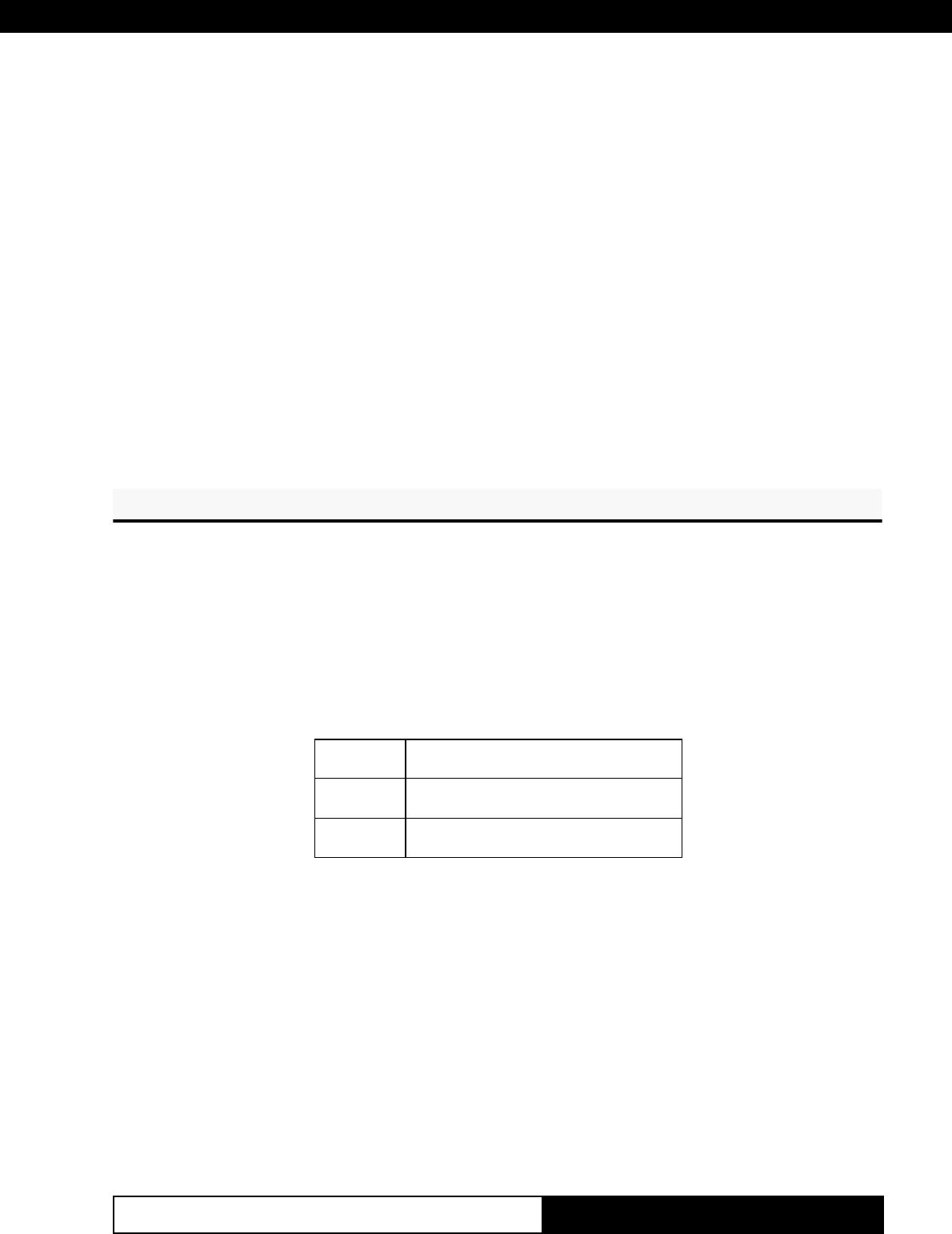
3. PRINTER FUNCTIONS3. PRINTER FUNCTIONS
KPM210/216
213-
[Description] Sets line spacing to [ n × (vertical or horizontal motion unit)]
inches.
[Notes] • The horizontal and vertical motion unit are specified by
GS P or GS $D0. Changing the horizontal or vertical motion
unit does not affect the current line spacing.
• The GS P or GS $D0 command can change the horizontal
(and vertical) motion unit. However, the value cannot be less
than the minimum vertical movement amount.
• In standard mode, the vertical motion unit is used.
[Default] n = 64
[Reference] ESC 0, ESC 2, GS P or GS $D0
[Example]
n4CSEn4CSE
n4CSE
n4CSEn4CSE
[Name] Set/reset italic mode
[Format] ASCII ESC 4 n
Hex 1B 34 n
Decimal 27 52 n
[Range] 0 ≤ n ≤ 1, 48 ≤ n ≤ 49
[Description] Turns italic mode on or off, based on the following values of
n:
nnoitcnuF
84,0edomcilatiffosnruT
94,1edomcilatinosnruT
[Notes] • The printer can print any character in italic mode.
• When italic mode is turned off by setting the value of n to 0
or 48, the data which follows is printed in normal mode.
• Italic mode can also be turned on or off using ESC !. Note,
however, that the last received command is the effective one.
[Default] n = 0
[Reference] ESC !
[Example]
www.ipcprint.com


















