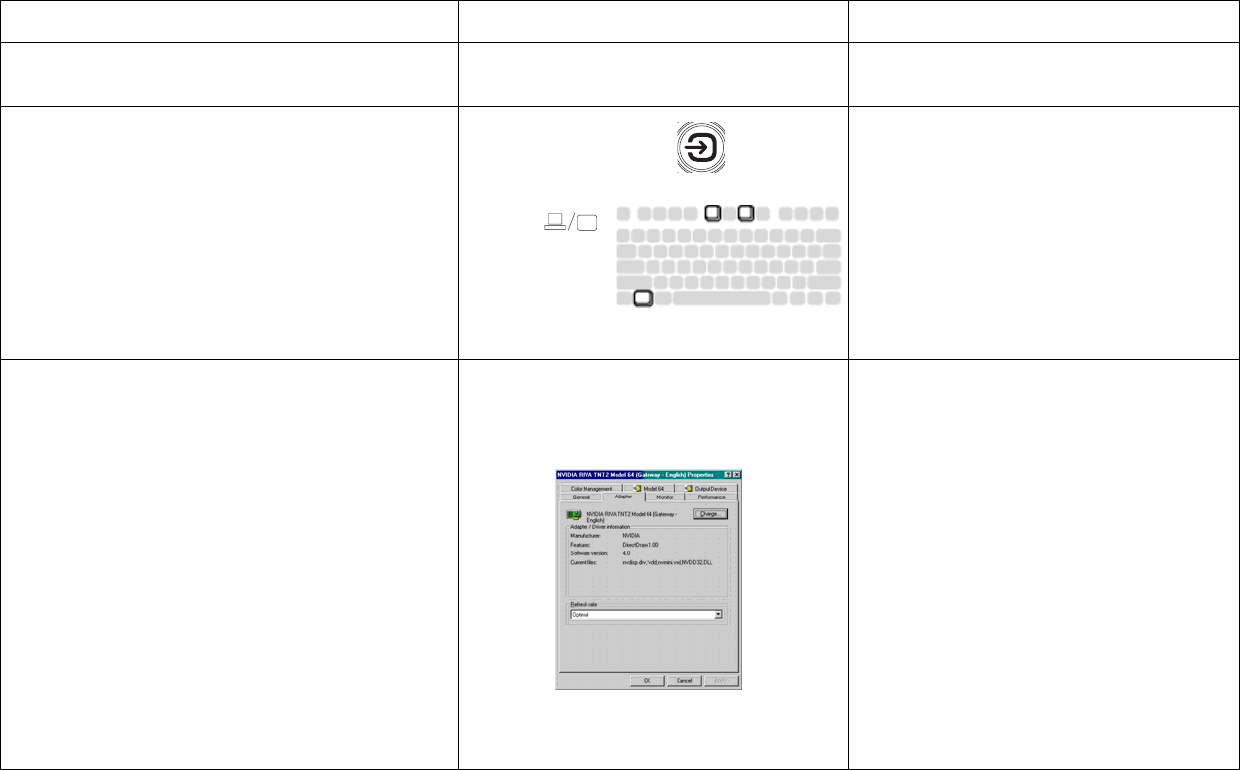
10
• Source Troubleshooting
Problem Solution Result
No startup screen
Plug power cable in, press Power button.
Remove lens cap.
Correct image
Only startup screen appears
Press the Source button
Activate laptop’s external port
Computer image projected
No computer image, just the words “Signal out of
range”
Adjust computer refresh rate in Control
Panel>Display>Settings>Advanced>
Adapter (location varies by operating
system)
Computer image projected
or restart laptop
You may also need to set a different
resolution on your computer, as shown
in the following problem.


















