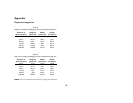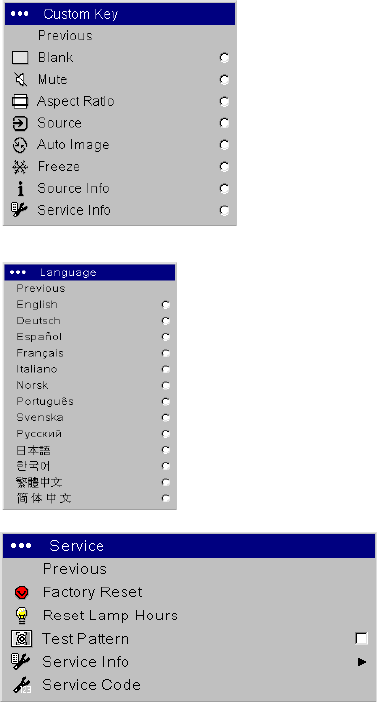
25
Custom Key (for use with optional remote only): allows you to assign a dif-
ferent function to the Custom button on the remote to quickly and easily
use the effect. Only one effect can be enabled at a time. Highlight an effect
and press Select to choose a different one. The default effect is About.
• Blank: displays an empty screen.
• Mute: turns off all sound.
• Aspect Ratio: toggles among 4:3, 16:9, and Native (see page 20).
• Source: cycles through available sources.
• Auto Image: resets the projector to the source.
• Freeze: pauses the projected image.
• Source Info: the default effect. It opens a window with projector and
source information.
• Service Info: opens a window with projector and source information.
Language: allows you to select a language for the onscreen display of
menus and messages.
Service: to use these features, highlight them and press Select.
Factory Reset: restores all settings (except Lamp Hours) to their default
after displaying a confirmation dialog box.
Reset Lamp Hours: resets the lamp hours counter in the Service Info menu
to zero. Do this only after changing the lamp. It displays a confirmation dia-
log box.
Test Pattern: allows you to display certain patterns to adjust the image.
This feature only works with an optional remote. To display test patterns,
click the Test Pattern check box, exit the menus, then press the Blank button
on the remote. To select the patterns, use the up/down arrows on the
remote or keypad. To exit the test patterns, press the Blank button again.
Service Info: provides information about the projector and lamp.
Service Code: only used by authorized service personnel.
Custom Key
Language
Service menu