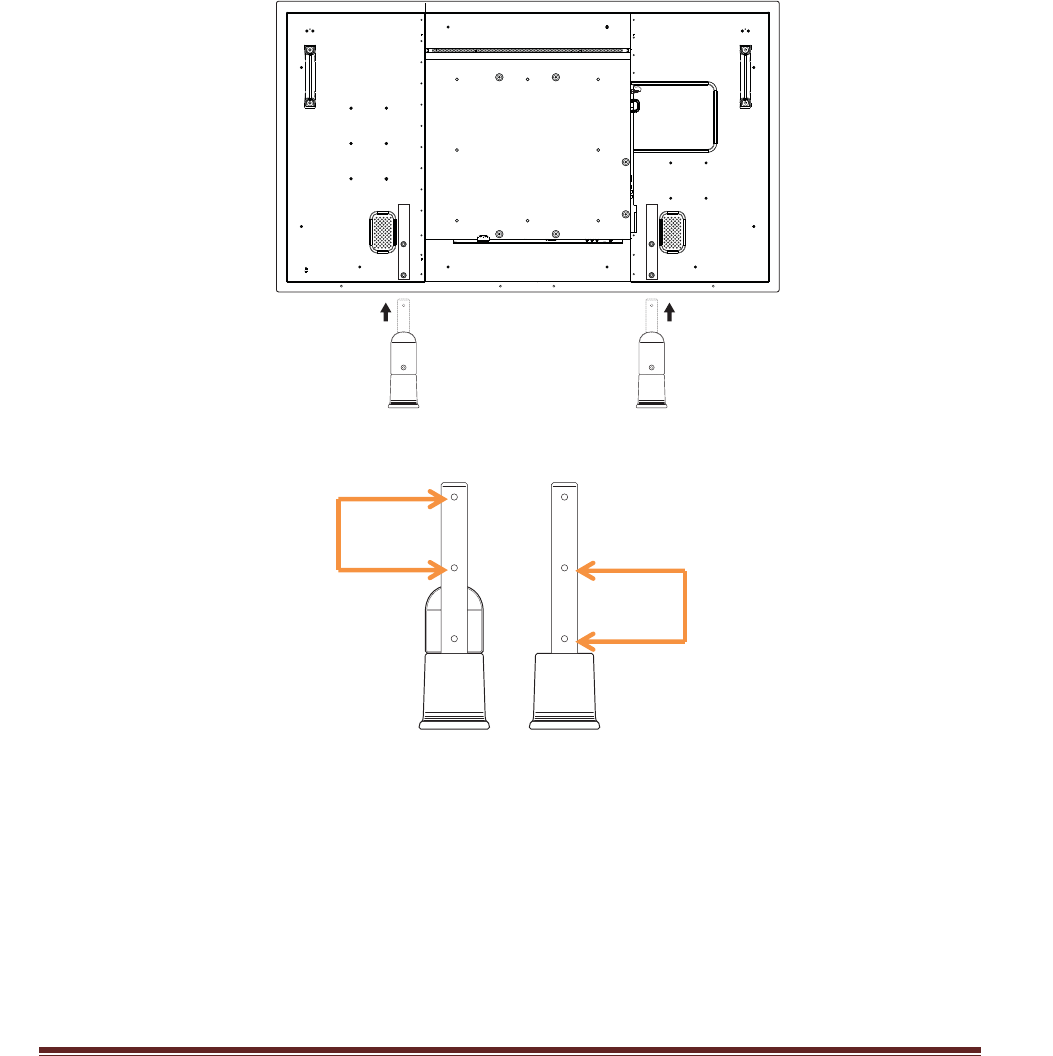
Page 10 Setup
Installing the Feet
1. If you have not already done so, carefully place your tablet face-down on a clean,
cushioned surface with the top edge hanging off of the cushioned surface by 4-5” (10-
13cm). Do NOT place the INF5520 on its back.
2. Remove the tablet feet slot covers with a Philips screwdriver. Discard or save for future
use.
3. Slide the feet into the slots provided (the longer side of the feet point toward the front of
the tablet), then secure the legs to the tablet with the provided screws.
4. Using the handles on the back of the tablet, lift the tablet upright.
Secure the legs here when the
sound bar is not being attached.
(The spacers are not used.)
Use the included spacers and
secure the legs here, when
attaching the sound bar.
Front View


















