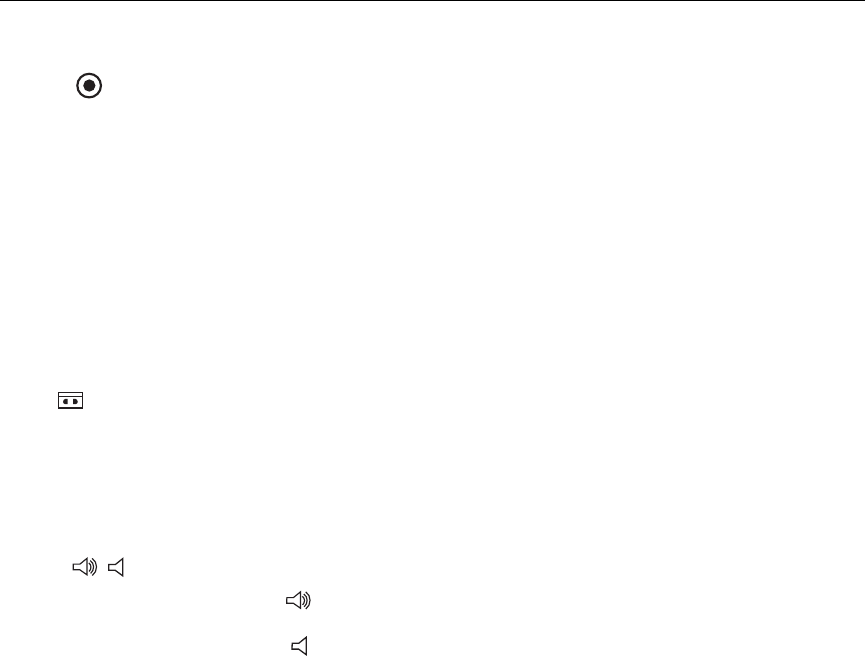
29
Standby
When you press
standby
, the display and audio turn off and a
blank screen is displayed for 15 minutes. After 15 minutes, the
lamp goes out if you haven’t pressed
standby
again. You can
change the amount of time the projector stays in standby mode;
see “Standby TIme” on page 37 for details.
•
If you press
standby
again within 15 minutes, the projector
returns to normal operations immediately.
•
If you press
standby
again after 15 minutes, there is about a
30 second delay before the lamp turns back on.
Video
When you have more than one source (computer or LiteShow Pro
and video) connected to the projector, select between them by
pressing the button for the source you want.
Press
video
to display the image from your video player.
Volume
•
To increase the volume, press
•
To decrease the volume, press
Volume adjustments are saved for each source you have con-
nected.
Using the On-Screen Menus
The projector
has four on-screen menus that allow you to make
image adjustments and change a variety of settings. Most of these
adjustments aren’t available directly from the keypad.
To open the on-screen menus, press the
menu
button on the key-
pad. Press
menu
again when you want to close the menus and
save any changes.
To select a menu, use the disk mouse on the keypad or remote to
move the cursor to the tab for the menu you want, then click
either mouse button.


















