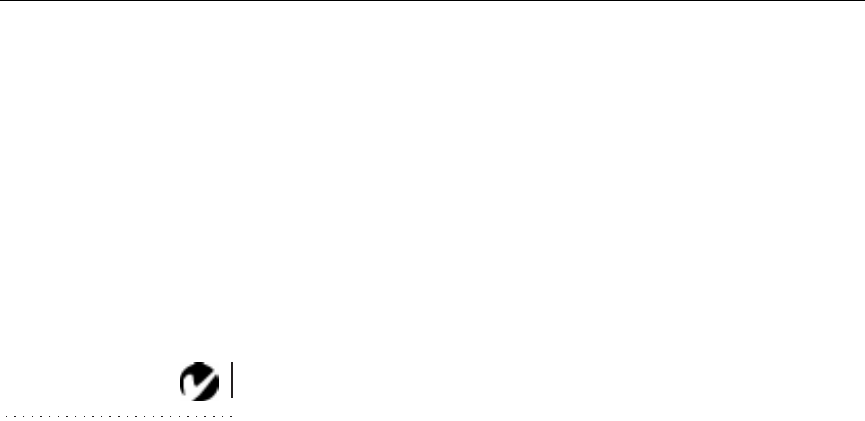
34
Using the Projector
Fade
The fade setting controls the balance between the internal and
external speakers. The setting appears gray and won’t highlight if
external speakers aren’t connected.
•
Press the left mouse button to increase the amount of sound
coming from the internal speaker.
•
Press the right mouse button to increase the amount of sound
coming from the external speakers.
Tr e b l e
The treble setting controls the higher frequencies of your audio
source.
NOTE: The Treble and Bass
settings apply only to the
projector’s internal speaker.
External speakers typically have
their own tone controls.
•
Press the left mouse button to decrease the treble.
•
Press the right mouse button to increase the treble.
Bass
The bass setting controls the lower frequencies of your audio
source.
•
Press the left mouse button to decrease the bass.
•
Press the right mouse button to increase the bass.


















