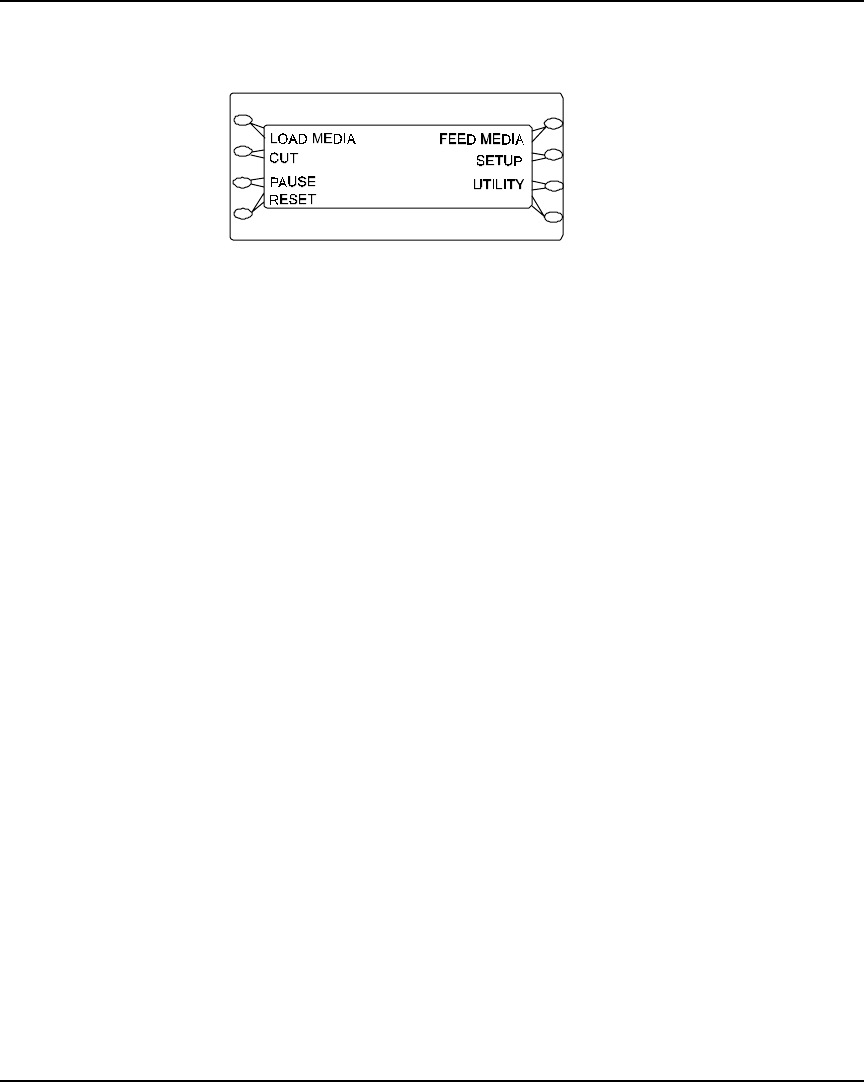
NovaJet PRO 600e User's Guide
2-2 Getting Started
The menu tree in Appendix C summarizes all the printer modes and their functions.
Printer control panel
Two types of menus are displayed: action menus provide a list of additional menus or immediate
tasks to perform. Selection menus let you view and modify values.
Choosing menu functions
To select a function, press the button adjacent to the function displayed.
The display will list options available for the selected function. Press the Next Option or Prev.
Option buttons to view the selections. When the selection you want displays, press the button
for the option and press OK.
Depending on the type of menu, you can return to the previous menu level by pressing the OK
or Exit button. Press Exit consecutively to return to the main menu.
Press the Cancel button to restore the previous setting and exit the menu.
Setting the language
Your printer can display menu items and messages in English, German, French, Italian, Portu-
guese, Spanish, Korean, Japanese and simplified and traditional Chinese.
➪➪
➪➪
➪ To choose a language
1 Press Setup/User Settings/Language and the button for the language you want.
2 Press OK.
Loading media
You can use either roll media or cut sheets; the default is roll media. To ensure straight paper
loading and to avoid skewing, be sure to hold the media parallel to the platen line. Use the load
lines on the platen as a guide to correctly load media. The printer includes sensors which detect
the presence of media and activate the feed and take-up mechanisms.
The roll media core must have an inside diameter of 2" and the roll media maximum outside
diameter of 6". If your media core has an inside diameter of 3”, use the core adapter included. If
you plan to store prints on the take-up roll, you may want to have extra cores available. They can
be ordered from your ENCAD supplies dealer.


















