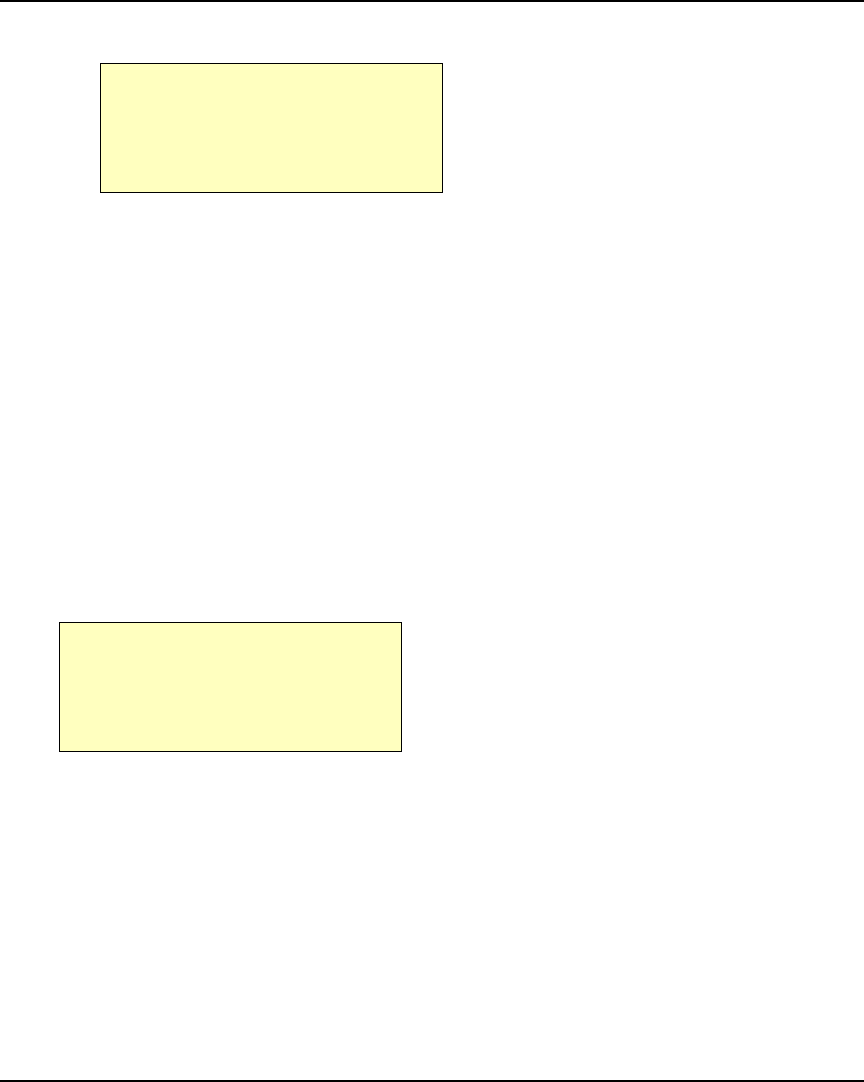
NovaJet PRO 600e User's Guide
C-2 Menu Tree
Feed media menu
l
Forward Backward
l
l l
l l
l
Exit
l
Forward advances media toward the front of the printer.
Backward moves media toward the back of the printer.
Exit returns to main menu.
l
Load Media Feed Media
l
l
Cut Setup Menu
l
l
Pause Utility Menu
l
l
Reset
l
LOAD MEDIA moves media into or away from the platen.
CUT - cuts media.
FEED MEDIA - provides access to further options for moving the media forward or backward.
PAUSE - provides access to further options for canceling print jobs, reinitializing the printer,
or examining the job.
RESET - clears the print buffer. When cancelling a print, first remove it from the computer's
print queue, then press the Reset button on the printer.
SETUP - provides access to further submenus for setting printing options.
UTILITY
-
provides access to further submenus for calibration and other functions.


















