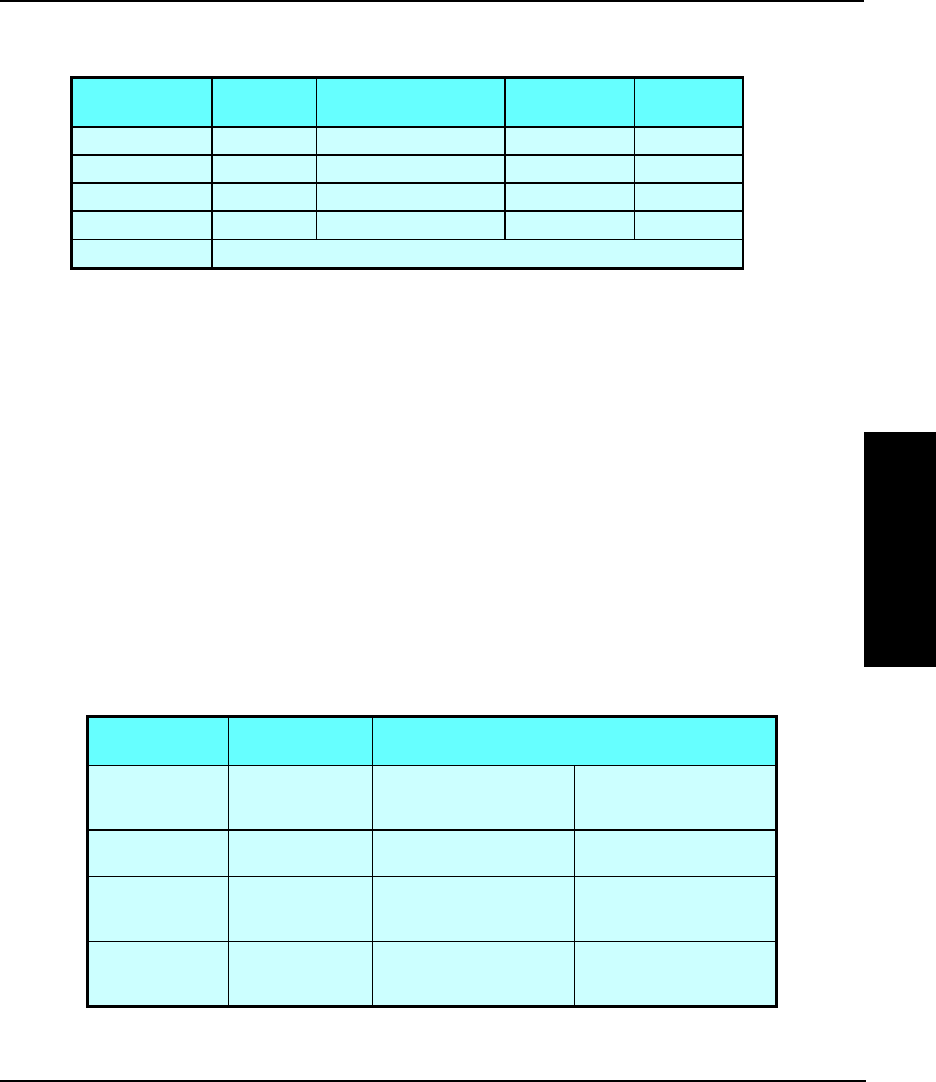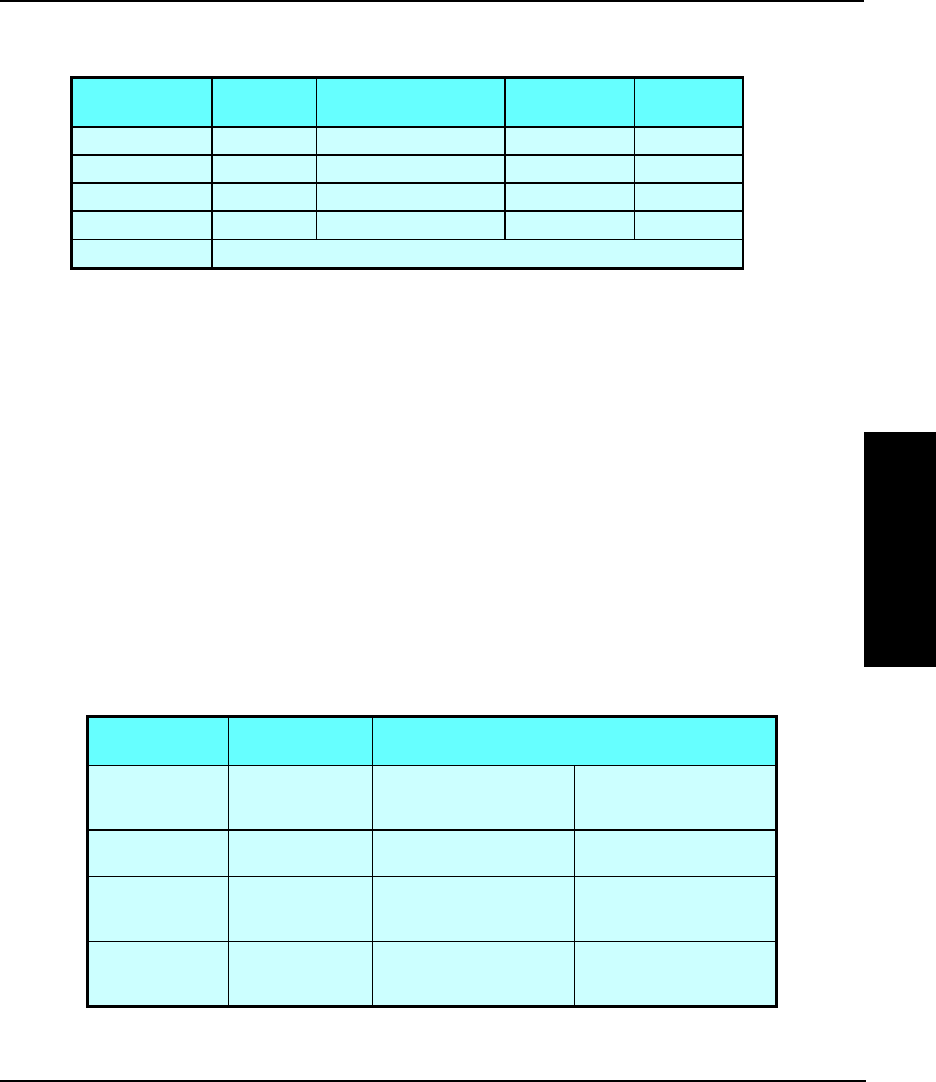
Printer Options 3-3
NovaJet PRO 600e User's Guide
PRINTER OPTIONS
MODE DPI PRINT DIRECTION # OF PASSES CARRIAGE
SPEED
DRAFT 600X600 BI 1 5
PRODUCTION 600X600 BI 3 5
NORMAL 600X600 BI 4 5
PHOTO 600X600 BI 6 5
USER User-defined through control panel.
Note:
When running at carriage speeds faster than the default, it is recommended that ink
levels in the reservoirs be no more than 300 ml maximum.
Important notes about image size vs. dpi
For best results, be sure the printer dpi setting matches the image resolution in the file you are
printing.
The printer always prints at 600 dpi, even when the dpi setting in the Print Mode menu is set
to 300 dpi. The dpi setting refers to the resolution at which your image is created, not the
resolution at which it is printed.
➪➪
➪➪
➪ To choose dpi
1 Press Setup menu/Print mode menu/Dots per inch and select 300 or 600 as the
resolution.
The resolution at which you save your image file affects the size of the printed image as
shown in the following table:
Image (file)
resolution
Printer dpi
setting
Affect on printed output
300 dpi 300 dpi 1 input pixel prints as 4
output pixels.
The printed image is the
same size as the
original.
300 dpi 600 dpi 1 input pixel prints as 1
output pixel.
The printed image is 1/4
the size of the original.
600 dpi 300 dpi 1 input pixel prints as 1
output pixel.
The printed image is four
times the size of the
original.
600 dpi 600 dpi 1 input pixel prints as 1
output pixel.
The printed image is the
same size as the
original.
Default print mode settings are summarized in the table which follows. It is not neces-
sary to set all the parameters, unless you want to create a user-defined print mode.