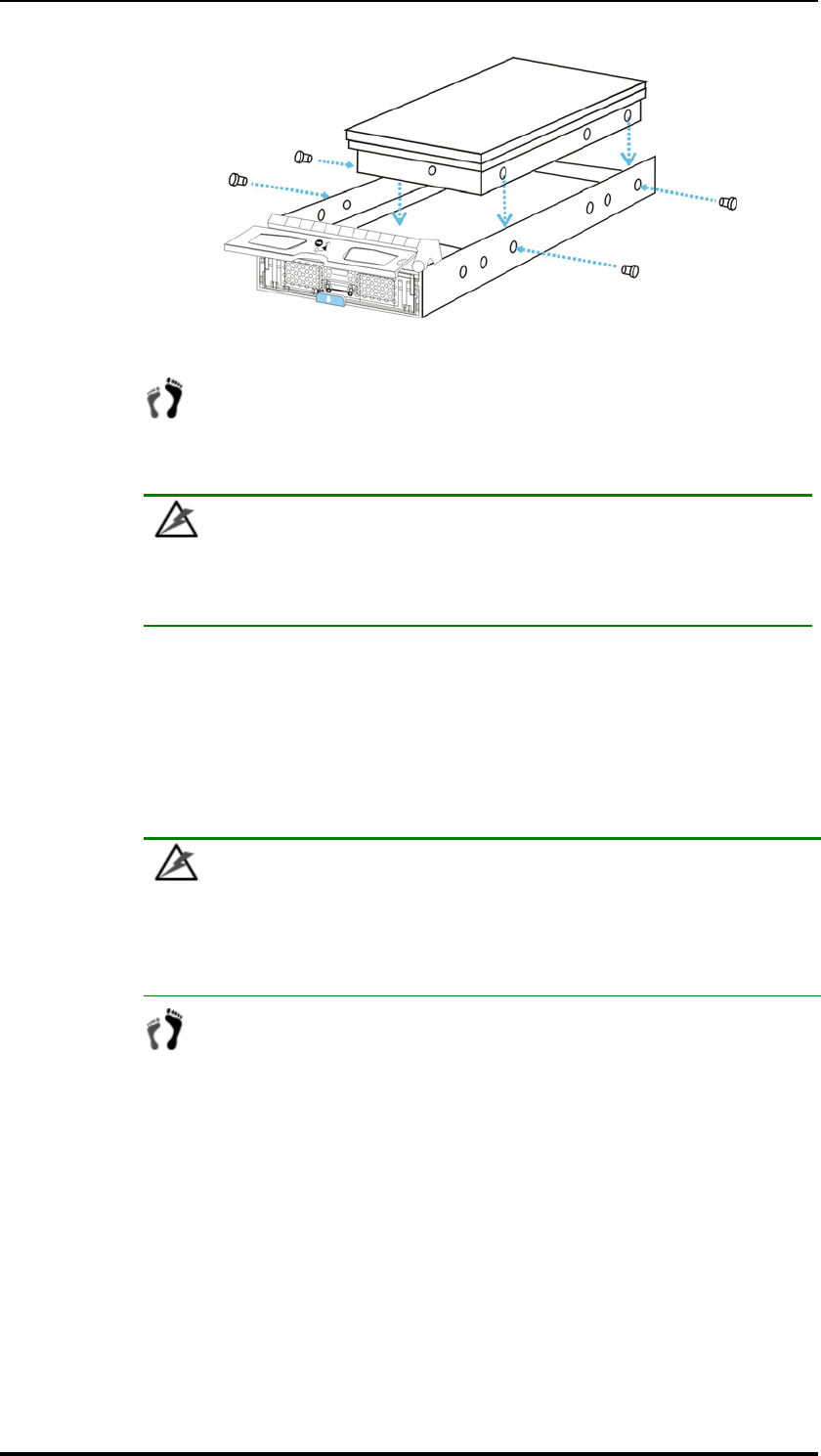
EonStor A12U/A08U-G2421 Installation and Hardware Reference Manual
Figure 2-4: Installing a SATA Hard Drive
Step 2. Adjust the drive’s location until the mounting holes in the drive
canister are aligned with those on the hard drive. Secure the drive
with four supplied 6/32 flathead screws. (See Figure 2-4)
WARNING!
Only use screws supplied with the drive canisters. Longer screws may damage the
drive.
2.10 Drive Tray Installation
Once the hard drives have been installed in the drive trays, the drive trays can be
installed into the subsystem.
WARNING!
All drive trays must be installed into the enclosure even if they do not contain a
hard drive. If the trays are not installed into the enclosure, the ventilation required
for cooling will be disturbed and the subsystem will overheat.
Step 1. Make sure that the hard drive is secured to the drive tray. Make sure
the key-lock is in the unlocked position. The key-lock is unlocked if
the groove on its face is in a horizontal orientation. If the groove is in
a vertical position, as shown in Figure 2-5, then the key-lock is
locked and the front flap on the drive tray cannot be opened.
Drive Tray Installation
2-12


















