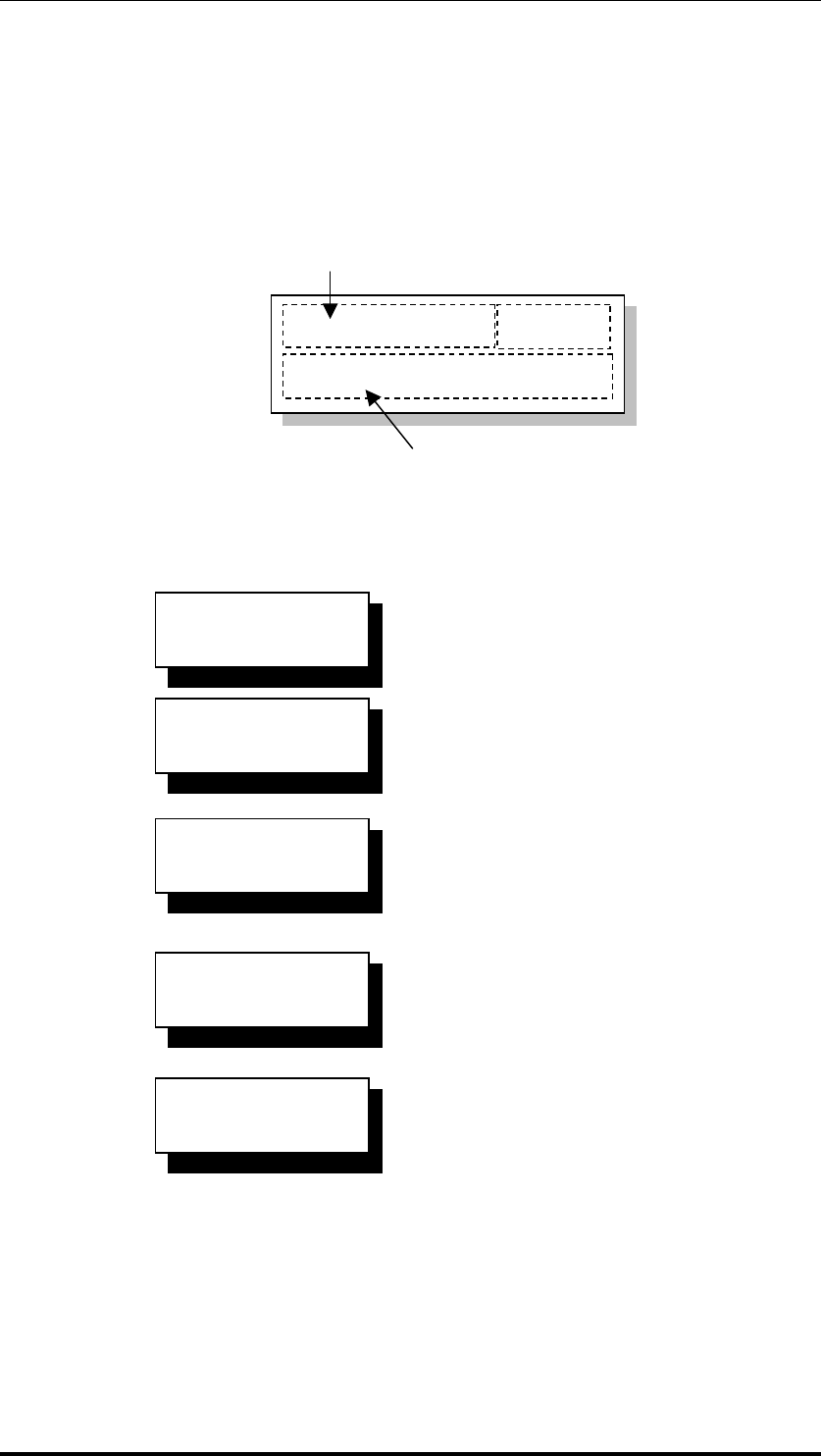
Chapter 4: Connection and Operation
4.3.5 LCD Screen
When powering on the subsystem, the following messages should appear on the front
panel LCD screen. Wait for the front panel LCD to show “READY” or “No Host
LUN” before the host boots up. Refer to Figure 4- 5 on how to read the screens.
Figure 4- 5: The LCD Initial Screen
Model Name
Status/Data Transfer Indicator
Ready
A12U-G2421
The LCD screen startup sequence is shown and described in the sequence below:
This screen appears when the PSUs are turned on.
Proceeding with controller self-test.
Self-test completed.
Verifying installed cache memory.
System is ready. You can now start to configure
the subsystem.
Initializing….
Please Wait...
Power on Self
Test, Please Wait...
Power on Self
Test Completed
A12U–G2421
128MB RAM, Wait…
A12U–G2421
No Host LUN
Power On
4-7


















