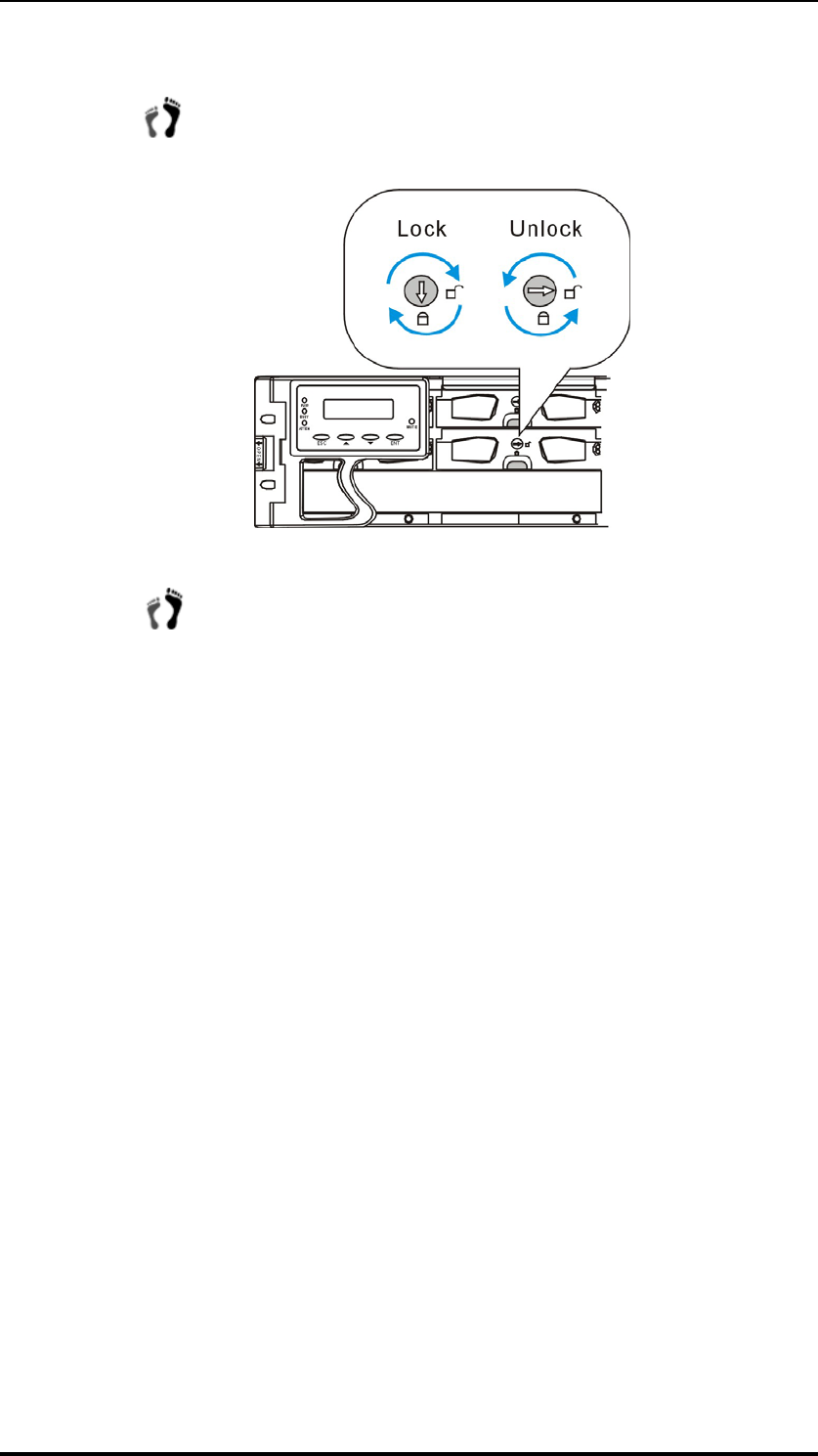
EonStor A12U/A08U-G2421 Installation and Hardware Reference Manual
Step 5. Lock the flap into place by turning the key-lock until the groove on
its face is pointing down (vertical orientation). (See Figure 2-8)
Figure 2-8: Drive Tray Key-lock Rotation
Step 6. Once all drive trays are installed, the RAID subsystem will poll the
drive channels and recognize the drives and scan them in
automatically.
When powered up, you should check the LEDs on drive bezels to
ensure all drives are receiving power and are functional. All drive
LEDs should be solid green after the initialization stage.
2-14


















