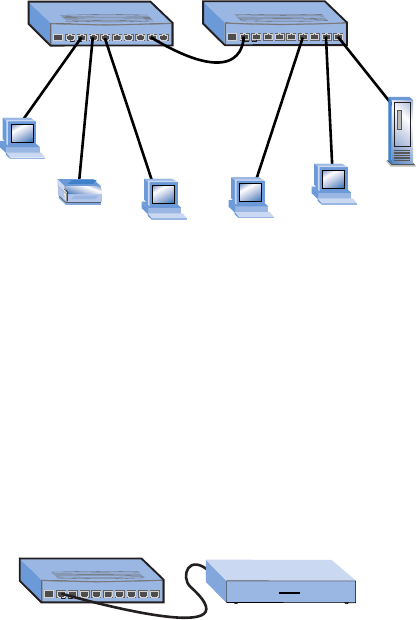
6
You can connect the Express
130T Standalone Hub to a
100Mbps hub that supports
daisy-chaining.
Connecting to Hubs and
Switches
Connecting to another 130T hub
Using no more than 5 meters of CAT 5 UTP cable, connect the Daisy-
chain port on one hub to any port except the Daisy-chain port on the
other hub. Do not connect two Daisy-chain ports. If you do, the two
connected hubs won’t be able to communicate.
Note Remember, if you use the Daisy-chain port, you can’t
simultaneously use Port 1 on the same hub.
Between hubs:
Category 5 UTP
5 meters maximum
You can connect no more than two Express 130T Standalone Hubs.
Always limit the cable length between the hub and any connected PC,
server, switch, or print server to 100 meters (328 feet). The IEEE
specification requires this distance.
Connecting to a 100Mbps hub
If you want to connect the Express 130T Hub to a 100Base-TX hub that
supports daisy-chaining, such as the Intel Express Standalone Hub,
follow the procedure for connecting two 130T hubs.
100BASE-TX Class oRepeater
1 2 3 4 5 6 7 8
X X X X X X X X
X X X X X X X X
Partition
Link/Traffic
1 5 15 30 65
o o o o o
+
+
o o o o o
1 3 5 10 15
int l
e
Fast EtherHub-8s
o
o
Power


















