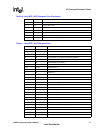536EX Chipset Developer’s Manual 31
Intel Confidential
Data Mode AT COMMANDS
In Data mode, the 56K chipsets can transmit up to 48,000 bps (V.92 mode) or 33,600 bps (V.90
mode) and receive up to 53,333 bps. Note that the chipsets are capable of achieving 56,000 bps, but
power limitations by the FCC limit actual speeds to 53,333 bps. The 56K receive data rates can be
achieved only in connections with equipment-compatible ISPs (Internet Service Providers). In V.92
mode, the 536EX supports three new features: Quick Connect, Modem-on-Hold and Pulse Code
Modulation (PCM) Upstream.
The Quick Connect (QC) feature reduces the time it takes to make a connection to your service
provider. The modem retains information of the line conditions from your previous connection and
uses this information to bypass parts of the training sequence. As a result, this provides faster
connections. Normal V.90 connections take about 25–30 seconds. With V.92 Quick Connect, your
connect times can be up to 50% faster.
The V.92 Quick Connect feature is controlled by the +PSS and +PQC commands. The +PQC
command enables and disables the shorten phase 1 and or phase 2 startup procedures. The +PSS
command forces either a short or full startup procedure on the next and subsequent connections. To
enable the modem for V.92 Quick Connect, set +PSS=0 or 1 and +PQC=0. Refer to Table 5 for the
detailed description of these commands.
The Modem-on-Hold (MOH) feature allows you to receive an incoming voice call and stay
connected to the Internet and then return online after your conversation without having to re-dial.
This is very convenient where the same phone line is used for voice calls and data connections. To
receive an incoming call as described above requires that you have the Call-Waiting service from
your telephone company. In addition, the Caller ID service from your telephone company is
recommended but not required for MOH. This feature allows you to determine who is calling. The
“hold” time for your incoming call is define by your service provide. The MOH feature also allows
you put you data connection on hold and initiate a voice call and then return online after
completing your voice conversation. These two scenarios are described in detail in Figure 4 and
Figure 5.