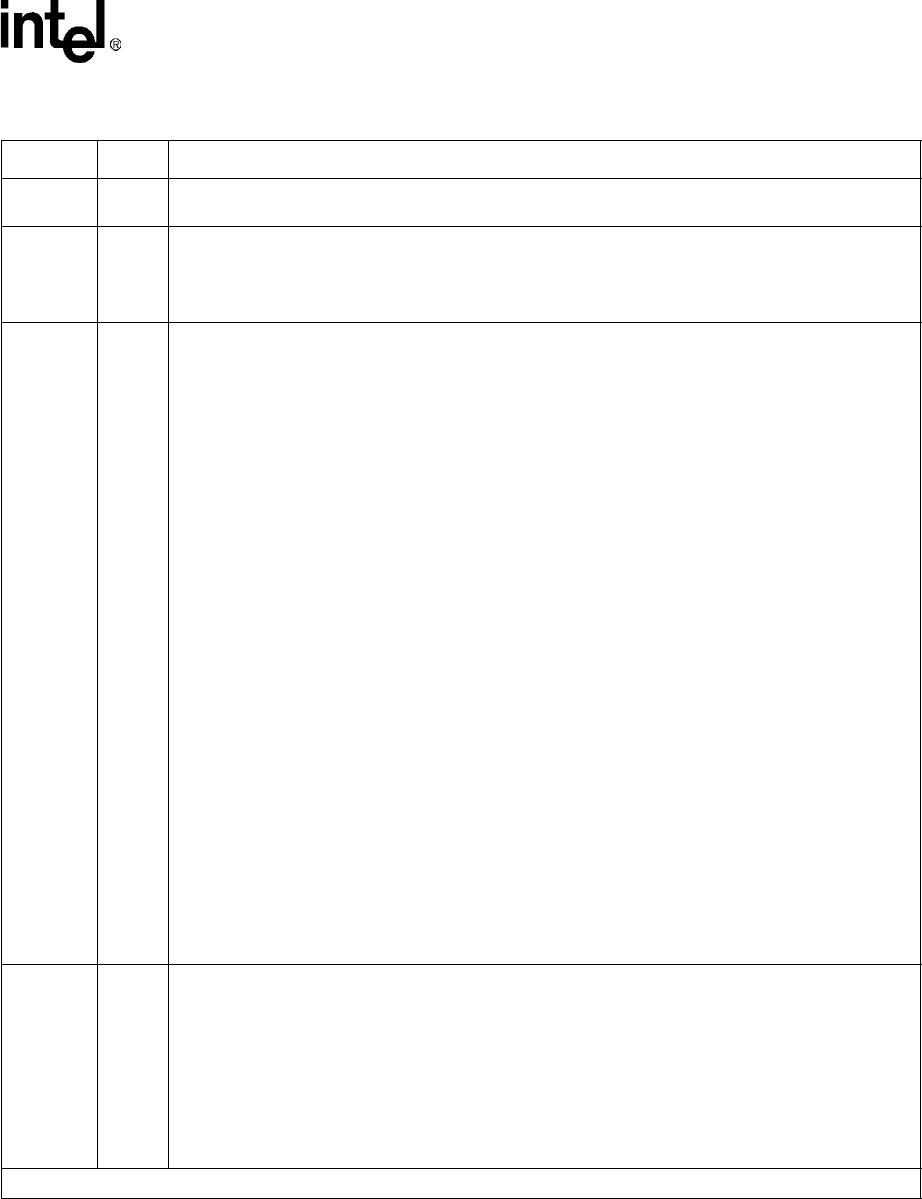
536EX Chipset Developer’s Manual 43
Intel Confidential
Data Mode AT COMMANDS
T none
Select Tone Dialing: This command configures the modem to use DTMF tones the next time the
modem dials a telephone number (touch tone dialing).
Vn 1
Result Code Form: This command selects whether the modem’s basic syntax response codes are in
numeric or verbose form.
n = 0 Numeric form
n = 1* Text form
Wn 0
Response Code Data Rate: This command selects whether the modem sends the DTE independent
modem connection extended syntax result codes for modulation mode, speed, error control protocol, or
data compression before the final 'CONNECT' message. This command does the selection by enabling
and disabling the appropriate V.250 reporting commands (+MR, +ER, +DR, and +ILRR).
n = 0*, 1 CONNECT result code reports DTE speed.
For example:
+ILRR: 115200
CONNECT 50666
n = 2 CONNECT result code reports modulation mode and DCE transmitter speed.
For example:
+MCR: V90
+MRR: 28800
CONNECT 50666
n = 3 CONNECT result code reports DTE data rate, modulation mode, error correction, data
compression, DCE transmitter speed and DCE receiver speed.
For example:
+MCR: V90
+MRR: 28800
+ER: LAPM
+DR: V42B
+ILRR: 115200
CONNECT 50666
n = 4 CONNECT result code reports modulation mode, error correction, data compression, DCE
transmitter speed and DCE receiver speed.
For example:
+MCR: V90
+MRR: 28800
+ER: LAPM
+DR: V42B
CONNECT 50666
Please refer to +MR=m, +ER=m, +DR=m and +ILRR=m for a detailed description of each
command.
Xn 4
Result Code Type/Call Progress: This command determines which modem result codes are enabled.
Additionally, this command specifies whether busy and dial tone detection are enabled or disabled.
n = 0 Result codes 0–4 enabled. Busy and dial tone detect disabled.
n = 1 Result codes 0–5, 10 and above enabled. Busy and dial tone detect disabled.
n = 2 Result codes 0–6, 10 and above enabled. Busy detect disabled and dial tone detect
enabled.
n = 3 Result codes 0–5, 7, 10 and above enabled. Busy detect enabled and dial tone detect
disabled.
n = 4* Result codes 0–7, 10 and above enabled. Busy and dial tone detect enabled.
Table 18. Data Mode Command Descriptions (Continued)
Command Default Description
NOTE: An asterisk (*) denotes the factory-default setting.


















