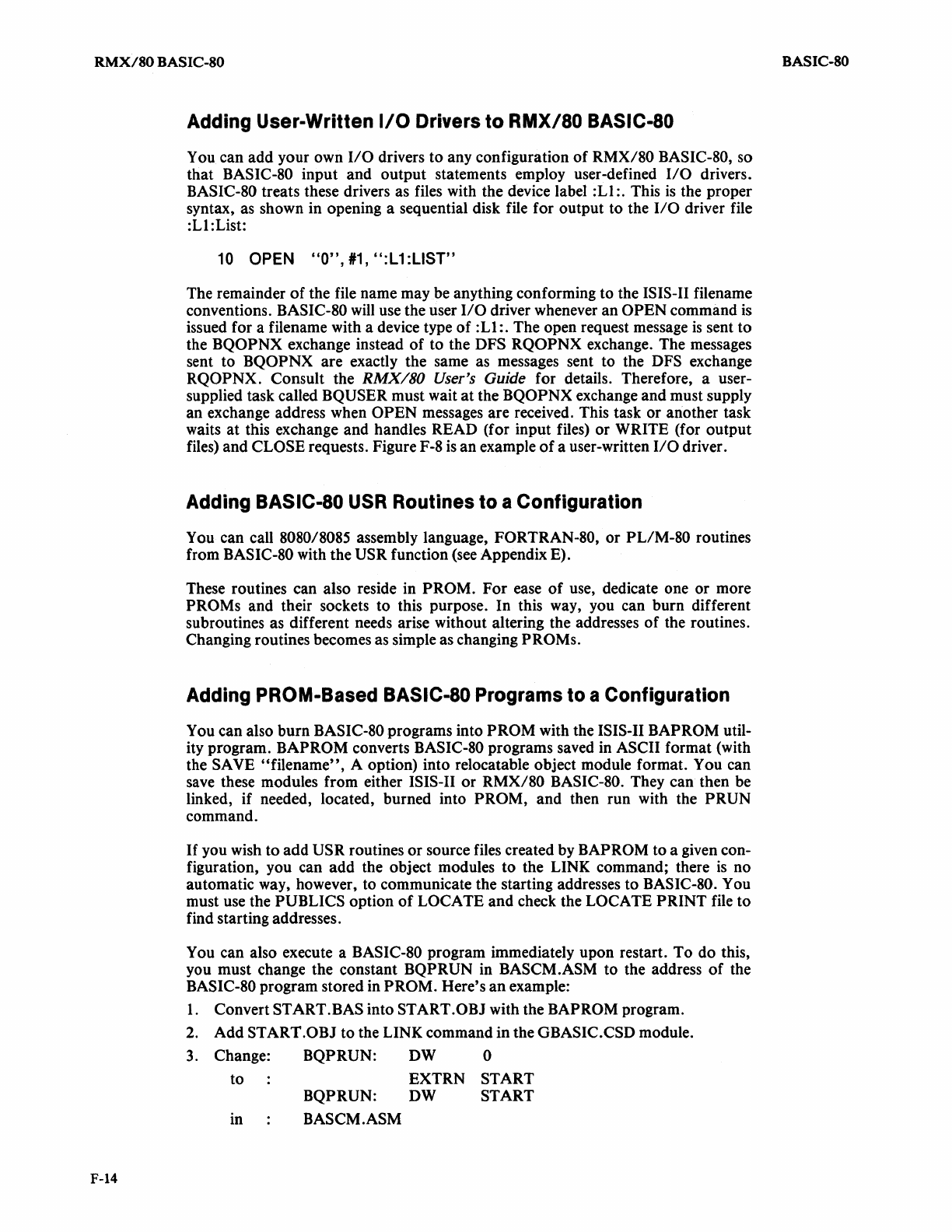
RMX/80
BASIC-80
F-14
Adding
User-Written
I/O
Drivers to
RMX/SO
BASIC-SO
You can add your own
1/0
drivers to any configuration
of
RMX/80
BASIC-80, so
that
BASIC-80 input and output statements employ user-defined
110
drivers.
BASIC-80 treats these drivers as files with the device label
:Ll:.
This
is
the proper
syntax, as shown in opening a sequential disk file for output to the
110
driver file
:Ll:List:
10
OPEN
"0",#1,
":L1:LlST"
The remainder
of
the file name may be anything conforming to the ISIS-II filename
conventions.
BASIC-80
will
use the user
I/O
drjver whenever an OPEN command
is
issued for a filename with a device type of
:Ll:.
The open request message
is
sent
to
the BQOPNX exchange instead of to the DFS RQOPNX exchange. The messages
sent to
BQOPNX are exactly the same as messages sent to the DFS exchange
RQOPNX. Consult the
RMX/SO
User's Guide for details. Therefore, a user-
supplied task called
BQUSER must wait
at
the BQOPNX exchange and must supply
an exchange address when
OPEN messages are received. This task or another task
waits at this exchange and handles READ (for input files) or WRITE (for output
files) and
CLOSE requests. Figure F-8
is
an example
of
a user-written
liD
driver.
Adding
BASIC-SO
USR
Routines to a Configuration
You can call 8080/8085 assembly language, FORTRAN-80, or PL/M-SO routines
from
BASIC-SO
with the USR function
(see
Appendix E).
These routines can also reside in
PROM. For ease
of
use, dedicate one or more
PROMs and their sockets to this purpose. In this way, you can burn different
subroutines as different needs arise without altering the addresses
of
the routines.
Changing routines becomes as simple as changing
PROMs.
Adding
PROM-Based
BASIC-SO
Programs
to
a Configuration
You can also burn
BASIC-SO
programs into PROM with the ISIS-II BAPROM util-
ity program.
BAPROM converts
BASIC-SO
programs saved in ASCII format (with
the
SAVE "filename", A option) into relocatable object module format. You can
save these modules from either
ISIS-II or RMX/80 BASIC-80. They can then be
linked, if needed, located, burned into
PROM, and then run with the PRUN
command.
If
you wish to add USR routines or source files created by BAPROM to a given con-
figuration, you can add the object modules to the LINK command; there
is
no
automatic way, however, to communicate the starting addresses to
BASIC-SO.
You
must use the
PUBLICS option
of
LOCATE and check the LOCATE PRINT file to
find starting addresses.
You can also execute a
BASIC-80 program immediately upon restart. To do this,
you must change the constant
BQPRUN in BASCM.ASM to the address
of
the
BASIC-80 program stored in PROM. Here's
an
example:
1.
Convert START.BAS into START.OBJ with the BAPROM program.
2.
Add START.OBJ to the LINK command in the GBASIC.CSD module.
3.
Change: BQPRUN:
DW
0
to EXTRN START
BQPRUN:
DW START
in BASCM.ASM
BASIC-80


















