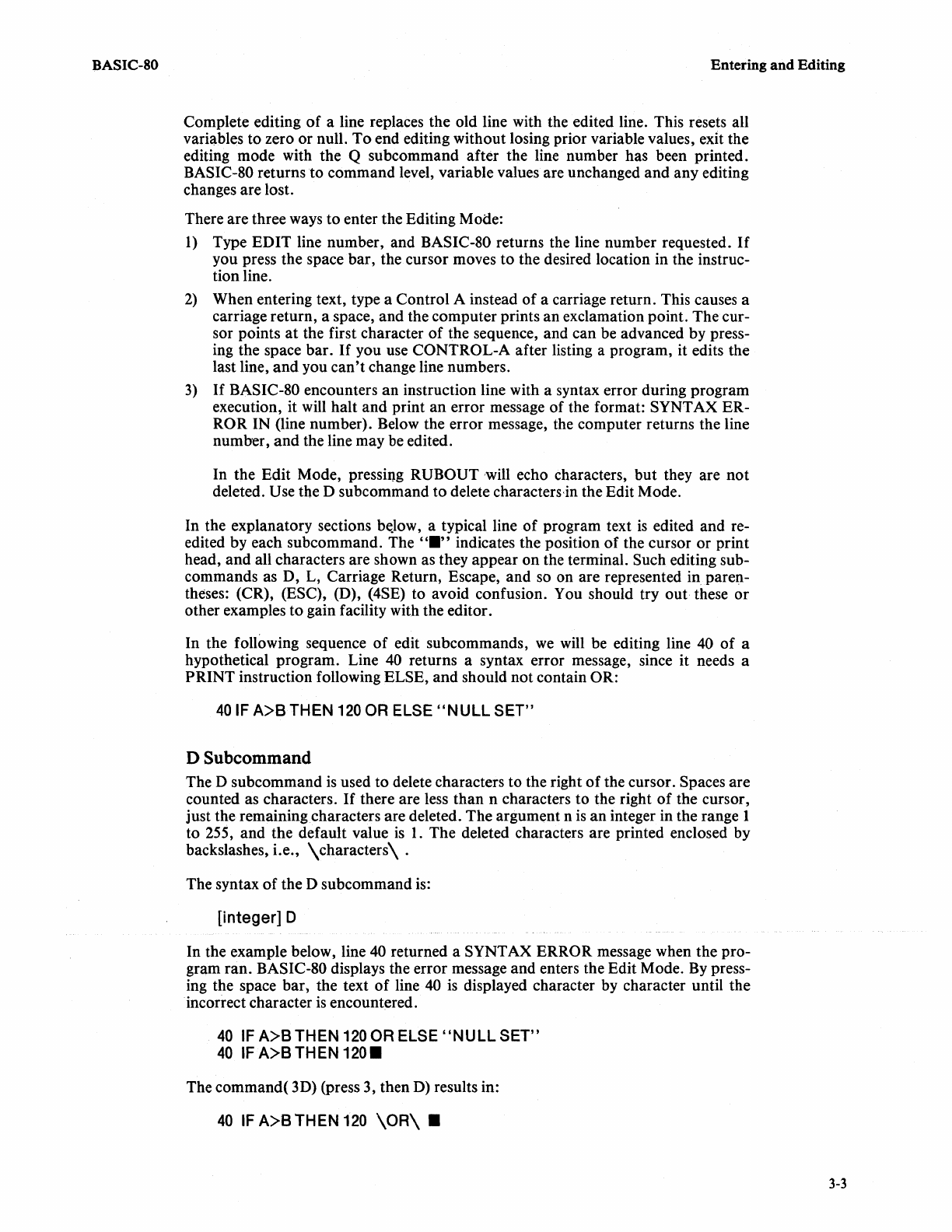
BASIC-SO
Entering
and
Editing
Complete editing
of
a line replaces the old line with the edited line. This resets all
variables to zero or null.
To
end editing without losing prior variable values, exit the
editing mode with the
Q subcommand after the line number has been printed.
BASIC-80 returns
to
command level, variable values are unchanged
and
any editing
changes are lost.
There are three ways to enter the Editing Mode:
1)
Type
EDIT
line number, and BASIC-80 returns the line number requested.
If
you press the space bar, the cursor moves
to
the desired location in the instruc-
tion line.
2)
When entering text, type a Control A instead
of
a carriage return. This causes a
carriage return, a space, and the computer prints an exclamation point. The cur-
sor points
at
the first character
of
the sequence, and can be advanced by press-
ing the space bar.
If
you use CONTROL-A after listing a program, it edits the
last line,
and
you
can't
change line numbers.
3)
If
BASIC-80 encounters an instruction line with a syntax error during program
execution, it will halt
and
print
an
error message
of
the format: SYNTAX ER-
ROR IN (line number). Below the error message, the computer returns the line
number,
and
the line may be edited.
In the Edit Mode, pressing
RUBOUT will echo characters,
but
they are
not
deleted. Use the D subcommand to delete characters
,in
the Edit Mode.
In the explanatory sections
b~low,
a typical line
of
program text
is
edited and re-
edited by each subcommand. The
"."
indicates the position
of
the cursor
or
print
head,
and
all characters are shown as they appear
on
the terminal. Such editing sub-
commands as D, L, Carriage Return, Escape, and so on are represented
in
paren-
theses: (CR), (ESC), (D), (4SE) to avoid confusion.
You should
tryout
these
or
other examples to gain facility with the editor.
In the following sequence
of
edit subcommands,
we
will be editing line 40
of
a
hypothetical program. Line
40 returns a syntax error message, since it needs a
PRINT instruction following ELSE,
and
should not contain OR:
40
IF
A>B THEN
120
OR
ELSE
"NULL
SET"
D Subcommand
The D subcommand
is
used to delete characters to the right
of
the cursor. Spaces are
counted as characters.
If
there are less than n characters to the right
of
the cursor,
just the remaining characters are deleted. The argument n
is
an integer in the range 1
to 255, and the default value
is
1.
The deleted characters are printed enclosed by
backslashes, i.e.,
\characters\
.
The syntax
of
the D subcommand
is:
[integer] D
In the example below, line 40 returned a SYNTAX ERROR message when the pro-
gram ran.
BASIC-SO displays the error message and enters the Edit Mode.
By
press-
ing the space
bar, the text
of
line
40
is
displayed character by character until the
incorrect character
is
encountered.
40
IF
A>B THEN
120
OR
ELSE
"NULL
SET"
40
IF
A>B THEN
120.
The command( 3D) (press 3, then
D)
results in:
40
IF
A>B THEN
120
\OR\
•
3-3


















