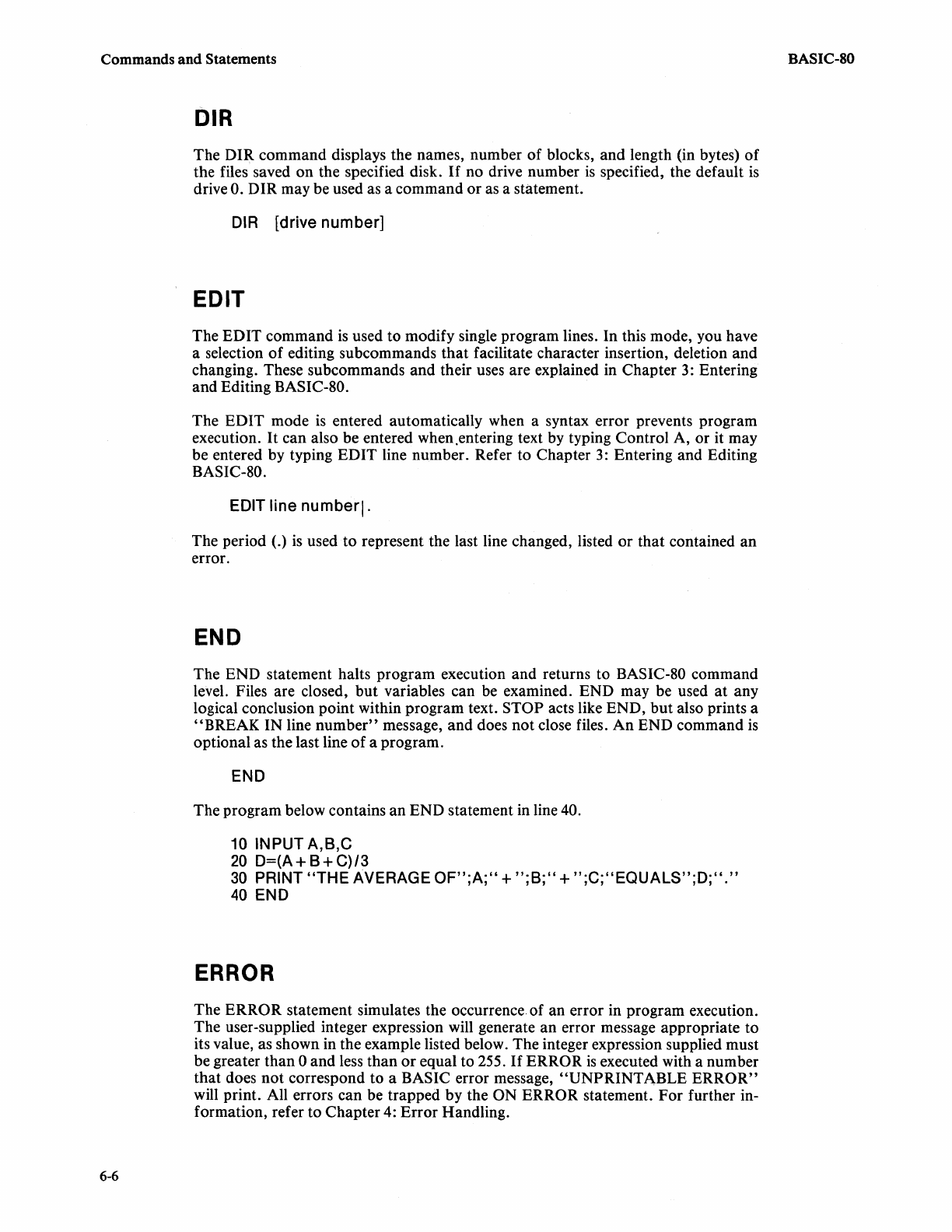
Commands
and
Statements
6-6
DIR
The
DIR
command
displays
the
names,
number
of
blocks,
and
length (in bytes)
of
the
files saved
on
the
specified disk.
If
no
drive
number
is specified, the
default
is
drive
O.
DIR
may
be used as a
command
or
as a statement.
DIR
[drive number]
EDIT
The
EDIT
command
is
used
to
modify
single
program
lines.
In
this mode, you have
a selection
of
editing
subcommands
that
facilitate character insertion, deletion
and
changing. These
subcommands
and
their uses
are
explained in
Chapter
3: Entering
and
Editing BASIC-80.
The
EDIT
mode
is entered automatically when a syntax
error
prevents
program
execution.
It
can
also
be
entered when.entering text by typing
Control
A,
or
it
may
be
entered by typing
EDIT
line
number.
Refer
to
Chapter
3: Entering
and
Editing
BASIC-80.
EDIT line
numbeq
.
The
period
(.) is used
to
represent the last line changed, listed
or
that
contained
an
error.
END
The
END
statement halts
program
execution
and
returns
to
BASIC-80
command
level. Files are closed,
but
variables
can
be examined.
END
may
be
used
at
any
logical conclusion
point
within
program
text.
STOP
acts like
END,
but
also prints a
"BREAK
IN
line
number"
message,
and
does
not
close files.
An
END
command
is
optional
as
the
last line
of
a
program.
END
The
program
below contains
an
END
statement in line 40.
10 INPUT A,B,C
20
D=(A + B + C)/3
30
PRINT
"THE
AVERAGE
OF";A;"
+
";8;"
+
";C;"EQUALS";D;"."
40
END
ERROR
The
ERROR
statement simulates the occurrence.
of
an
error
in
program
execution.
The
user-supplied integer expression will generate
an
error
message
appropriate
to
its value, as shown in
the
example listed below.
The
integer expression supplied
must
be greater
than
0
and
less
than
or
equal
to
255.
If
ERROR
is
executed with a
number
that
does
not
correspond
to
a BASIC
error
message,
"UNPRINTABLE
ERROR"
will
print.
All errors
can
be
trapped
by
the
ON
ERROR
statement.
For
further in-
formation,
refer
to
Chapter
4:
Error
Handling.
BASIC-SO


















