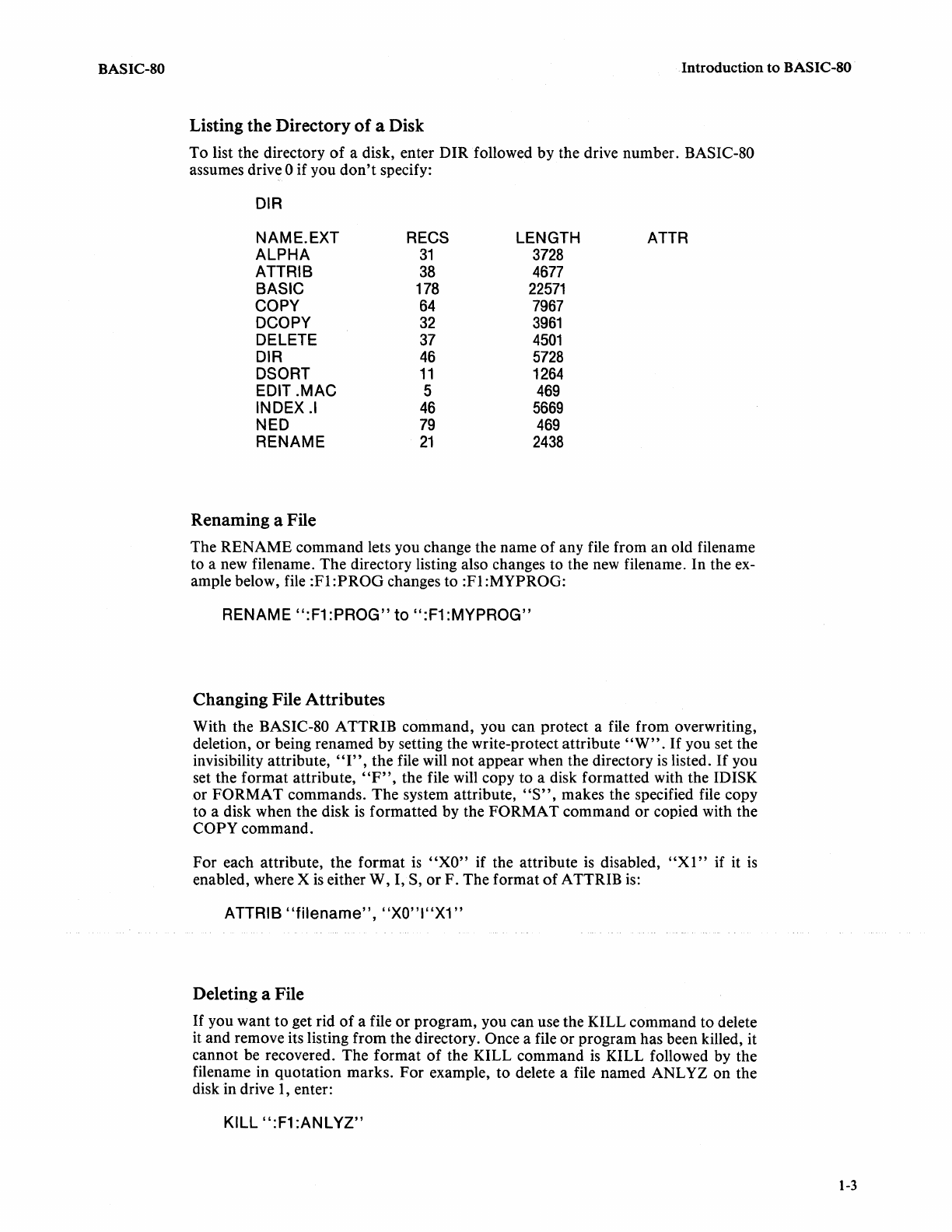
BASIC-SO
Introduction
to
BASIC-SO
Listing the Directory
of
a Disk
To list the directory
of
a disk, enter DIR followed by the drive number. BASIC-80
assumes drive 0 if you
don't
specify:
DIR
NAME.EXT
RECS LENGTH
ATTR
ALPHA
31
3728
ATTRIB
38
4677
BASIC 178
22571
COpy
64
7967
DCOPY
32
3961
DELETE
37
4501
DIR
46
5728
DSORT
11
1264
EDIT
.MAC
5
469
INDEX
.I
46
5669
NED
79
469
RENAME
21
2438
Renaming a File
The RENAME command lets you change the name
of
any file from an old filename
to a new filename. The directory listing also changes to the new filename. In the ex-
ample below, file
:FI:PROG
changes to :FI:MYPROG:
RENAME
":F1
:PROG"
to
":F1
:MYPROG"
Changing File Attributes
With the BASIC-80 A TTRIB command, you can protect a file from overwriting,
deletion,
or
being renamed by setting the write-protect attribute
"W"
.
If
you set the
invisibility attribute,
"I",
the file will not appear when the directory
is
listed.
If
you
set the format attribute,
"F",
the file will copy to a disk formatted with the IDISK
or FORMAT commands. The system attribute,
"S",
makes the specified file copy
to a disk when the disk
is
formatted by the FORMAT command or copied with the
COPY command.
For each attribute, the format
is
"XO"
if the attribute
is
disabled,
"Xl"
if it
is
enabled, where X
is
either W, I, S,
or
F. The format
of
A TTRIB
is:
ATTRIB
"filename",
"XO"I"X1"
Deleting a File
If
you want to get rid
of
a file or program, you can use the KILL command to delete
it
and remove its listing from the directory. Once a file or program has been killed, it
cannot be recovered. The format
of
the KILL command
is
KILL followed by the
filename in quotation marks. For example, to delete a file named ANL
YZ
on
the
disk in drive
1,
enter:
KILL
":F1
:ANLYZ"
1-3


















