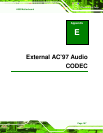A300 Motherboard
E.1 Introduction
The motherboard comes with an on-board Realtek ALC203 CODEC. Realtek ALC203 is a
16-bit, full duplex AC’97 Rev. 2.3 compatible audio CODECwith a sampling rate of 48KHz.
E.1.1 Accessing the AC’97 CODEC
The CODEC is accessed through a connector on the A300 motherboard. Connect the
audio kit to the connector.
E.1.2 Driver Installation
The driver installation has been described in Chapter 7
After rebooting the sound effect configuration utility appears in the Windows Control Panel
(see
Figure E-1). If the peripheral speakers are properly connected, sound effects should
be heard.
Figure E-1: Sound Effect Manager Control Panel
E.2 Sound Effect Configuration
E.2.1 Accessing the Sound Effects Manager
Page 168