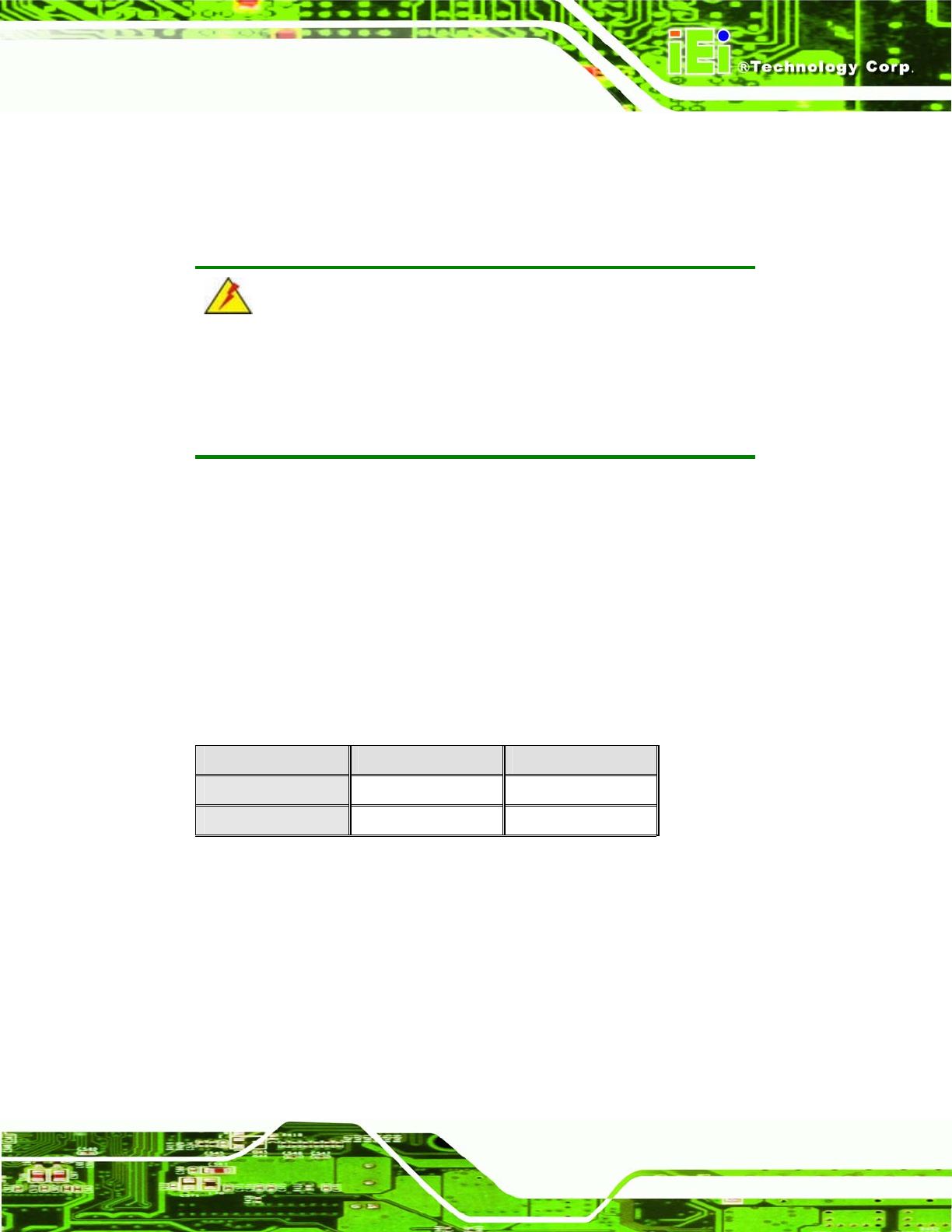
A300 Motherboard
Figure 5-10: COM Port Setting Jumper Location
5.5.4 LCD Voltage Selection
WARNING:
Permanent damage to the screen and A300 may occur if the wrong
voltage is selected with this jumper. Please refer to the user guide that
came with the monitor to select the correct voltage.
Jumper Label: JP5
Jumper Type:
3-pin header
Jumper Settings: See
Table 5-5
Jumper Location: See Figure 5-11
The LCD Voltage Selection jumper allows the LCD screen voltage to be set. The LCD
Voltage Selection jumper settings are shown in
Table 5-5.
AT Power Select Description
Short 1-2 +3.3V LVDS Default
Short 2-3 +5V LVDS
Table 5-5: LCD Voltage Selection Jumper Settings
The LCD Voltage Selection jumper location is shown in Figure 5-11.
Page 75


















