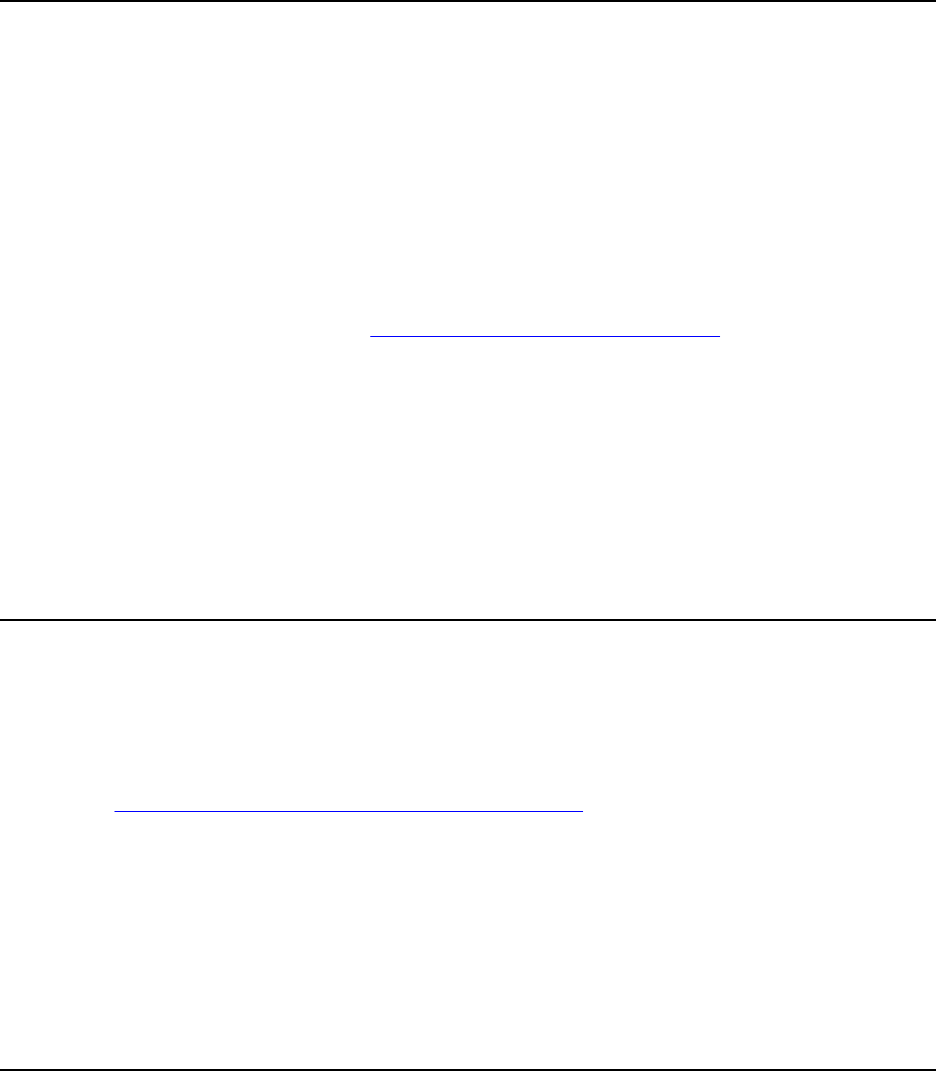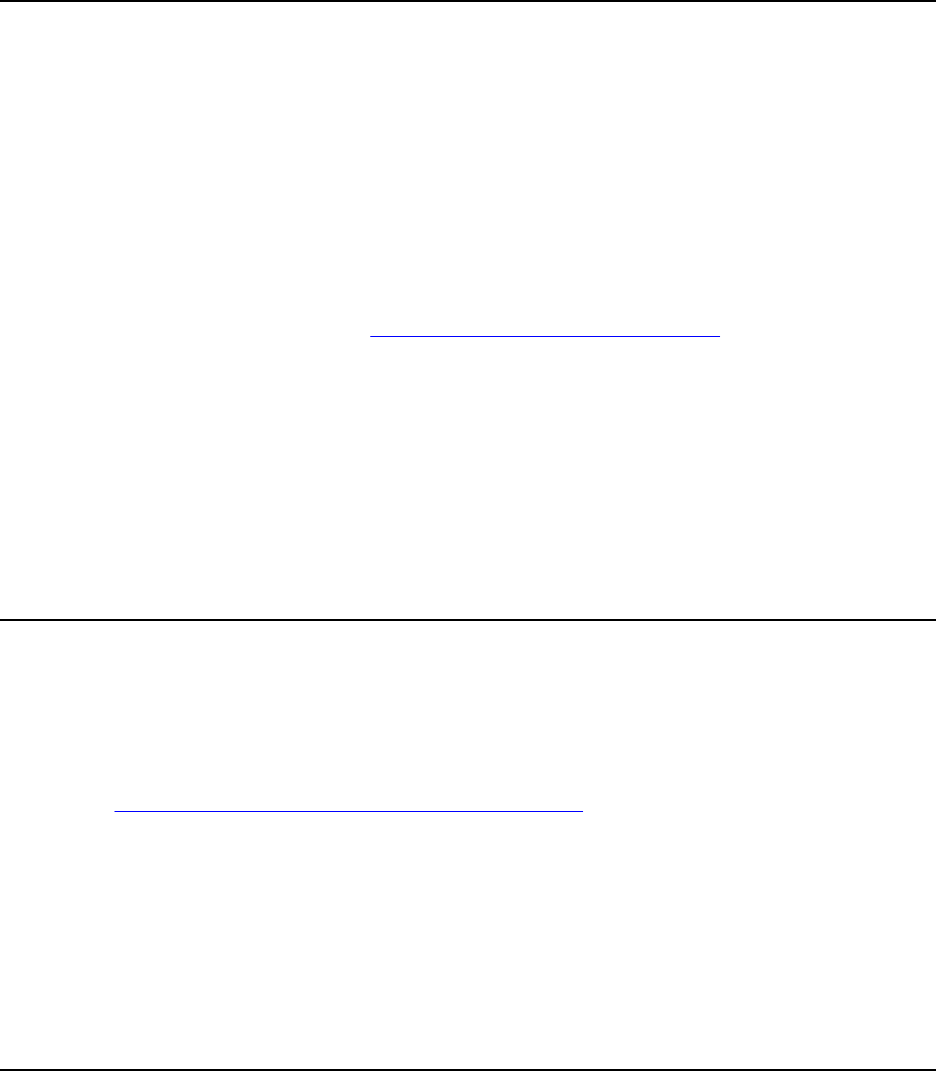
typical disclaimers that go with any performance estimate ("your experience might vary...") are especially
true. We provide these sizing estimates as general guidelines only.
22.2 Merging PM for System i data into the Estimator
The Measured Data workload of the Estimator is designed to accept data from various data sources. The
most common ones are the PM for System i™ and PM for System p™. These are two tools that are tools
available for the IBM System i™ and IBM System p™ respectively. These tools assist with many of the
functions associated with capacity planning and performance analysis -- automatically. Either one will
collect various data from your system that is critical to sizing and growth estimation. This data is then
consolidated and sent to the Estimator. The Estimator will then use monthly, or weekly, statistics recorded
from your system and show the system performance over time. The Estimator can use this information to
more accurately determine the growth trends of the system workload.
The PM data is easily merged into the Estimator while viewing your PM graphs on the web. To view
your PM iSeries graphs on the web, go to http://www.ibm.com/eserver/iseries/pm
. Choose the ‘click here
to view your online reports’ button.
Follow these instructions to merge the PM for System i data into the Estimator:
1. Enter your user id/password on the PM web site
2. Choose the ‘Size my next upgrade’ button.
Your PM data is then passed into the Estimator. If this is your first time using PM data with the
Estimator, it is recommended that you take a few minutes to read the Measured Workload Integration
tutorial, found on the help/tutorial tab in the Estimator.
22.3 Estimator Access
The intent is to provide a new version of the IBM Systems Workload Estimator 3 to 4 times per
year. Each version includes an update message after approximately 3 months.
The IBM Systems Workload Estimator is available in two formats, on-line and as a download. Both are
described
in http://www.ibm.com/systems/support/tools/estimator. The on-line version is usually
preferred.
It is also highly recommended that there should be involvement of IBM Sales or IBM Business Partners
before making any purchasing decisions based on the results obtained from the Estimator.
The approximate size requirements are about 16.5 MB of hard disk space for the Workload Estimator and
60 MB for the server setup. A rough expectation of the time required to install the entire tool (server and
Workload Estimator) is 20 minutes. A rough estimate of the time required for installing the update to
Workload Estimator only, assuming the server was set up previously, is about 5 minutes.
22.4 What the Estimator is Not
The Estimator focuses on sizing based on capacity for processor, memory, and DASD. The Estimator
does not recommend network adapters, communications media, I/O adapters, or configuration topology.
The Estimator is not a configurator nor a configuration validation tool. The Estimator does not take into
IBM i 6.1 Performance Capabilities Reference - January/April/October 2008
© Copyright IBM Corp. 2008 Chapter 22 - Workload Estimator 334