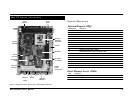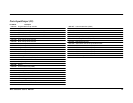11BPC-500-5820 User's Manual
5. Connect the other
end of IDE cable
into the IDE connec-
tor of the board on
main unit.
5
6
Installing Wall-Mount Bracket
1. Locate the two
screw holes on
each side of Box
PC, and match the
screws on the wall-
mount kit.
1
2
6. Connect the power
connector to the power
connector of Hard Disk
Drive.
2. Screws onto the main
unit.