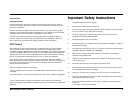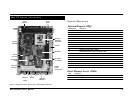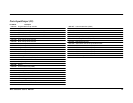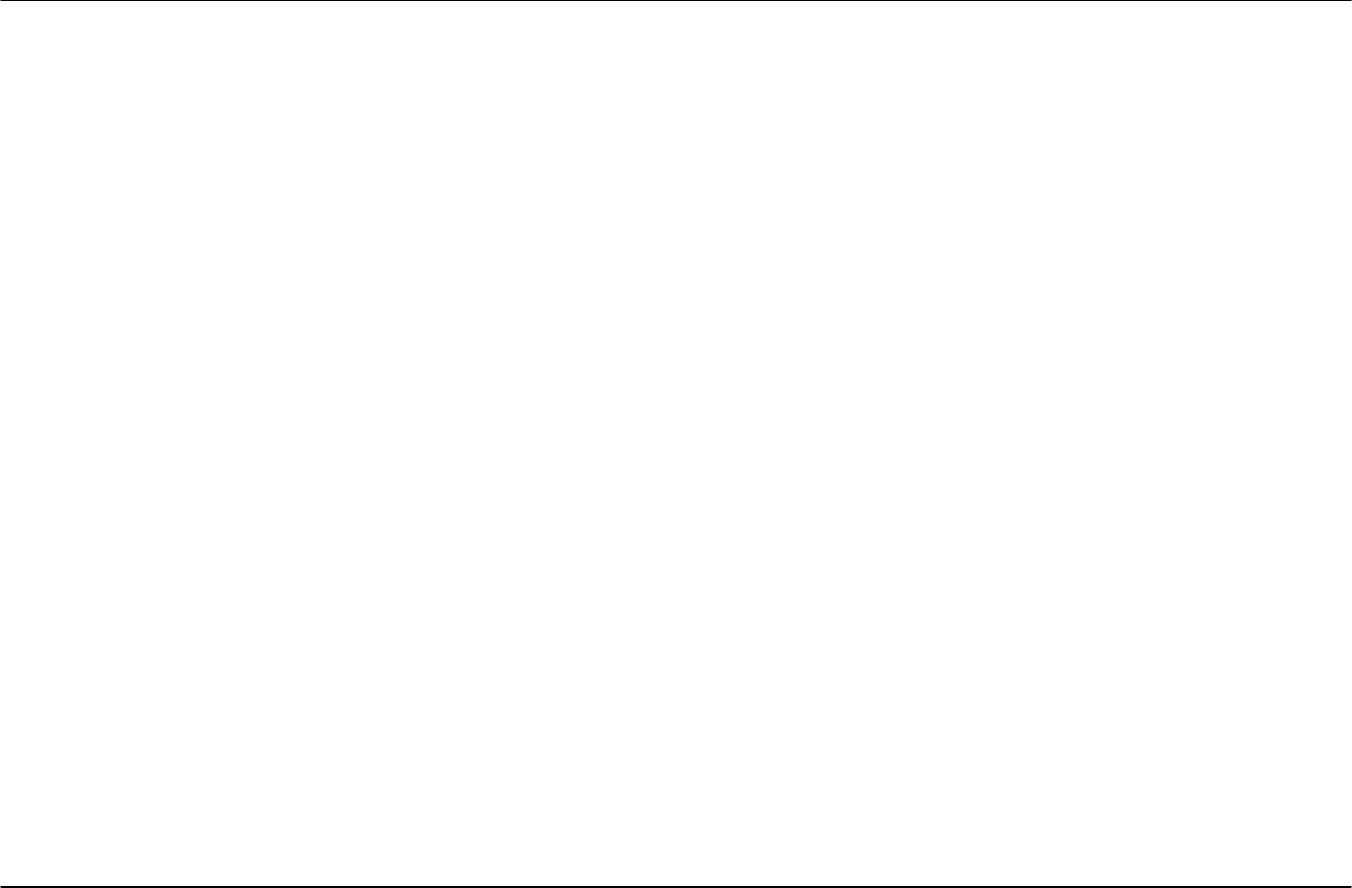
3BPC-500-5820 User's Manual
b. Liquid has penetrated into the equipment.
c. The equipment has been exposed to moisture.
d. The equipment does not work well, or you cannot get it to work according to
the user's manual.
e. The equipment has been dropped and damaged.
f. The equipment has obvious signs of breakage.
DO NOT LEAVE THIS EQUIPMENT IN AN UNCONTROLLED ENVIRON-MENT WHERE
THE STORAGE TEMPERATURE IS BELOW -20
°
C (-4
°
F) OR ABOVE 60
°
C
(140
°
F). THIS MAY DAMAGE THE EQUIPMENT.
The sound pressure level at the operator's position according to IEC 704-1:1982 is no
more than 70dB(A).
About this User's Manual
This User's Manual provides general information and installation instructions about the
Box PC. This User's Manual is intended for experienced users and integrators with
hardware knowledge of personal computers. If you are not sure about any description in
this User's Manual, please consult your vendor before further handling.
Ordering Information
BPC-500-5820
Intel Pentium MMX/AMD K6-III BOX PC with CRT & Fast Ethernet
Table of Contents
Introduction.............................................................................4
Getting Started ........................................................................4
Dimension...........................................................................................................5
Specification .......................................................................................................6
Overview ............................................................................................................6
Hardware Installation ..............................................................7
Installing CPU .....................................................................................................8
Installing Memory Module ...................................................................................9
Installing Hard Disk Drive..................................................................................10
Installing Wall-Mount Bracket............................................................................11
Box PC Kernel Information....................................................12
System Resources ............................................................................................12
AWARD BIOS Setup...............................................................14
Standard CMOS Setup .....................................................................................14
BIOS Features Setup........................................................................................16
Chipset Features Setup ....................................................................................18
Power Management Setup................................................................................20
PNP/PCI Configuration .....................................................................................22
Hardware Monitor .............................................................................................23
Integrated Peripherals (PIM-582 version) .........................................................23
Integrated Peripherals (PIM-582C version).......................................................23
POST Codes..........................................................................25
Audible Error Messages ...................................................................................25
Visible Error Messages .....................................................................................25
POST Code Error Messages ............................................................................27
Howto : Flash the BIOS .........................................................30
Warranty ................................................................................30