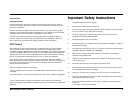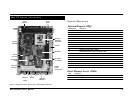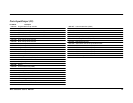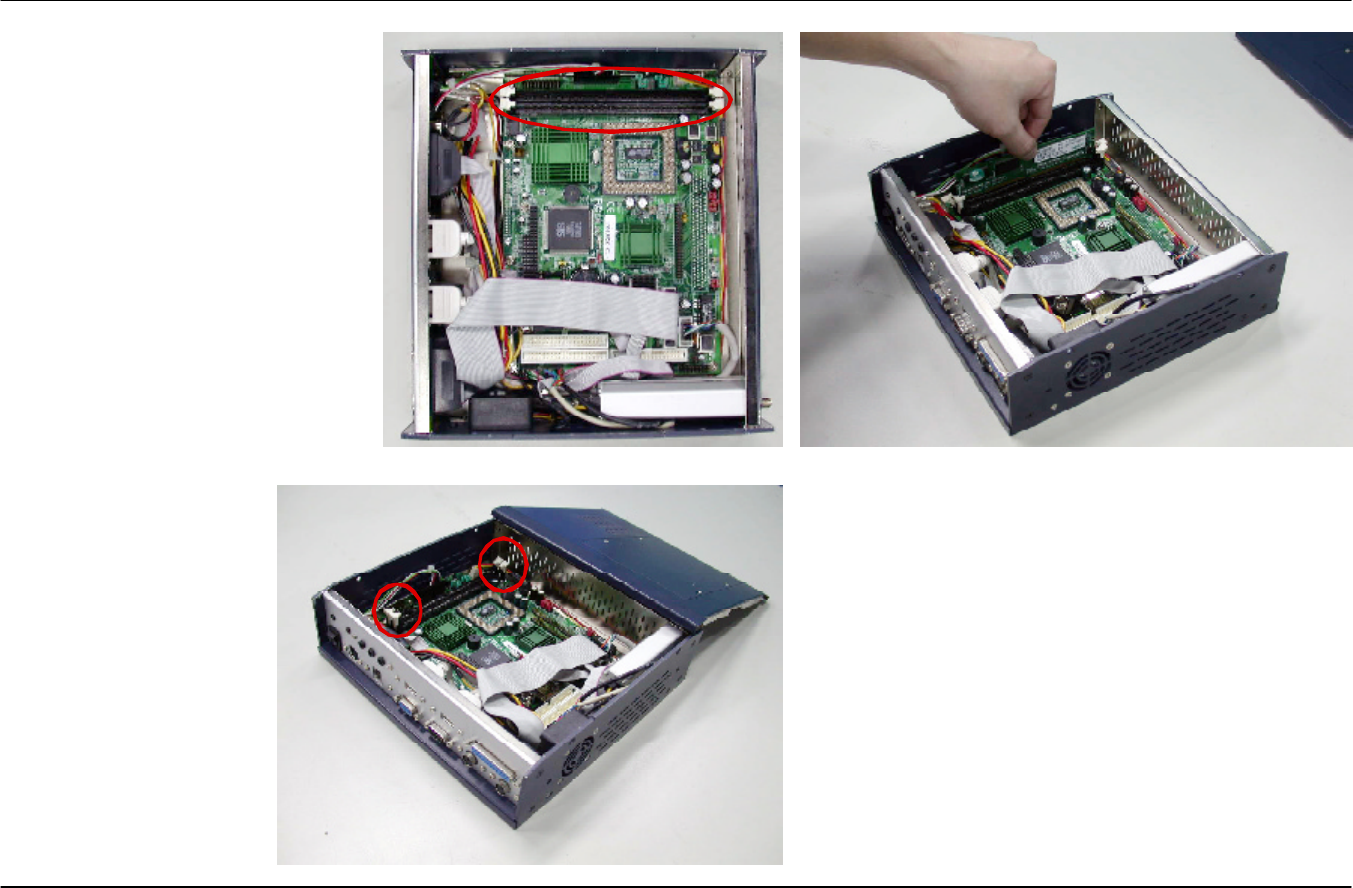
9BPC-500-5820 User's Manual
Installing Memory Module
1. Locate the two DIMM
SDRAM sockets on the
main board of the main
unit.
1 3
2
Note: Please note to install the memory module into DIMM1
if you have only one.
3. Align the DIMM on the socket and let the notches on
the DIMM meets the break on socket. Firmly insert
the DIMM into the socket until the retaining clips
snap on and the DIMM is properly positioned. Then,
lock the socket.
2. Unlock the socket by
pressing the retaining clips
outward.