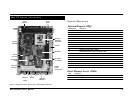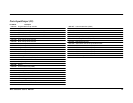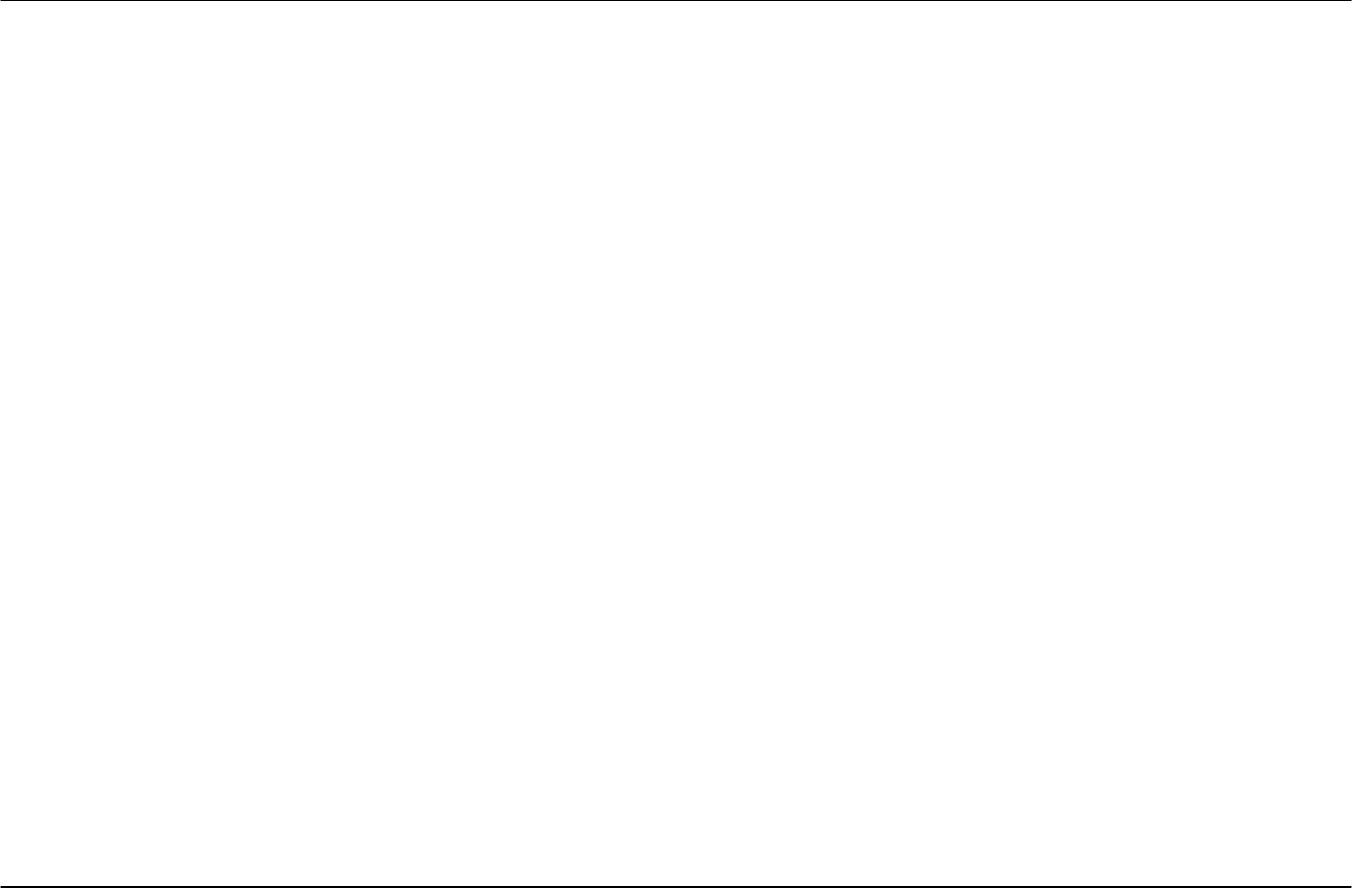
17BPC-500-5820 User's Manual
characters per second.
Typematic Delay (Msec)
When the typematic rate setting is enabled, you can select a typematic delay (the delay
before key strokes begin to repeat) of 250, 500, 750 or 1000 milliseconds.
Security Option
If you have set a password, select whether the password is required every time the
System boots, or only when you enter Setup.
System The system will not boot and access to Setup will be denied if the correct
password is not entered at the prompt.
Setup The system will boot, but access to Setup will be denied if the correct
password is not entered at the prompt.
Note: To disable security, select PASSWORD SETTING at Main Menu and
then you will be asked to enter password. Do not type anything and just
press Enter, it will disable security. Once the security is disabled, the
system will boot and you can enter Setup freely.
PCI/VGA Palette Snoop
Normally this option is always disabled !
Nonstandard VGA display adapters such as overlay cards or MPEG video cards may not
show colors properly. Setting "PCI/VGA Palette Snoop" to Enable should correct this
problem. If the PCI/VGA Palette Snoop is "Enabled", any I/O access on the ISA-bus to the
VGA card's palette registers will be reflected on the PCI bus. This will allow overlay cards
to adapt to the changing palette colors.
OS Select for DRAM > 64MB
Non-OS/2 If your operating system is not OS/2
OS/2 If system DRAM is more than 64MB and if your operating system is OS/2.
Report No FDD For WIN 95
Select Yes to release IRQ6 when the system contains no floppy drive, for compatibility
with Windows 95 logo certification. In the "Integrated Peripherals" menu screen, select
Disabled for the Onboard FDC Controller field.
Video BIOS Shadow
Enabled this copies the video BIOS from ROM to RAM. effectively enhancing perfor-
mance, and reducing the amount of upper memory available by 32KB (the C0000~C7FFF
area of memory between 640 KB and 1 MB is used).
C8000-CBFFF Shadow
Enabling any of the C8000~DFFFF segments allows components to move their firmware
into these upper memory segments. However your computer can lock-up doing so,
because some devices don't like being shadowed at those particular 16 KB segments of
upper memory.
Note - In Windows 95, double click 'Computer' within Device Manager and select
'Memory'. This will tell you what segments (if any) are being shadowed For DOS you can
use MSD.EXE to see what segments are claimed.
CC000-CFFFF - D0000-D3FFF - D4000-D7FFF - D8000-DBFFF and
DC000-DFFFF - Same as above.
Cyrix 6x86/MII CPUID
When using a Cyrix CPU this option should be enabled to
correctly determine the Cyrix CPU type.