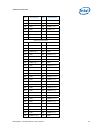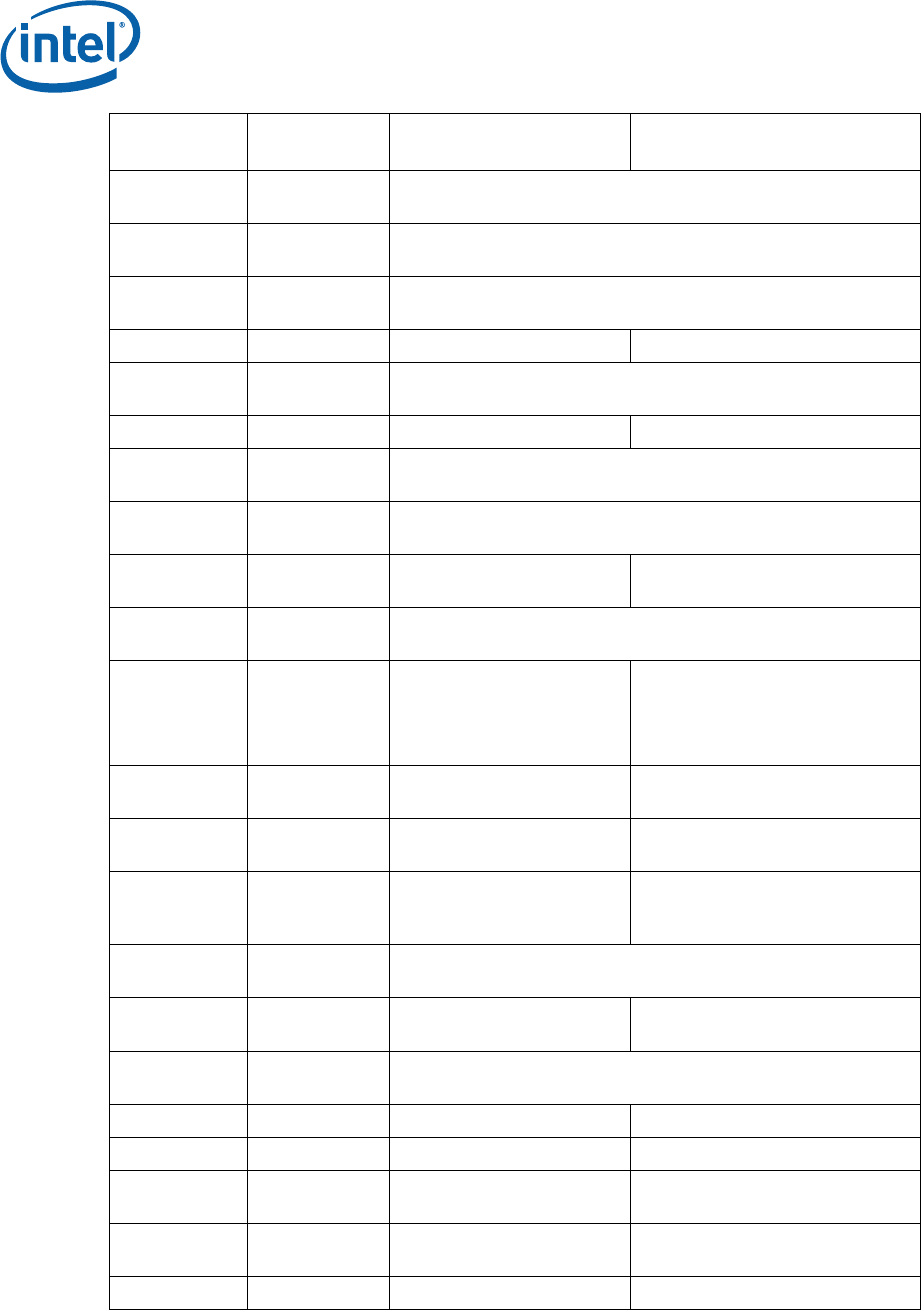
Hardware Reference
44 316704-001 / Development Kit User’s Manual
Reference
Designator
Function Default Setting Optional Setting
J3J1 Reserved OUT
Do not alter jumper setting
J3J2 Reserved OUT
Do not alter jumper setting
J3J3 Reserved OUT
Do not alter jumper setting
J4H1 ME G3 to M1 OUT: Normal operation IN: Jump power state from G3 to M1
J5H1 Reserved OUT
Do not alter jumper setting
J5H2 Clear CMOS OUT: Normal operation IN: Clear CMOS
J6G1 Reserved OUT
Do not alter jumper setting
J6H2 Reserved IN
Do not alter jumper setting
J7D1 Super IO
Reset
1-2: Normal operation 2-3: Hold Super IO in reset
J7J1 Reserved OUT
Do not alter jumper setting
J7J2 SATA Power
Enable
IN: (SATA Port-1) Hot
Plug/Removal Supported
(SATA Port -2) Device not
connected through cable
OUT: (SATA Port-1) Hot
Plug/Removal not Supported
(SATA Port -2) Device
connected through cable
J8B1 Remote H8
Programming
1-2: Normal operation 2-3: Program H8
J8B2 Remote H8
Programming
1-2: Normal operation 2-3: Program H8
J8E2 Boot BIOS
Location
OUT: Normal operation.
Boot through LPC (If
R7U12 is NO STUFF)
IN: PCI or SPI (Depends on
R7U12 stuffing)
J8F1 Reserved OUT
Do not alter jumper setting
J8F2 BIOS
Recovery
OUT: Normal operation IN: BIOS recovery
J8G1 Reserved OUT
Do not alter jumper setting
J9F1 H8 Reset 1-2: Normal operation 2-3: Hold H8 in reset
J9F2 LAN Enable 1-2: LAN Enable 2-3: LAN Disable
J9G2 Boot Block
Programming
IN: Normal operation OUT: Program H8
J9H1 Virtual
Docking
OUT: Normal operation IN: Virtual docking enabled
J9H2
1Hz clock and OUT: Normal operation, clock IN: Clock disabled, enable H8