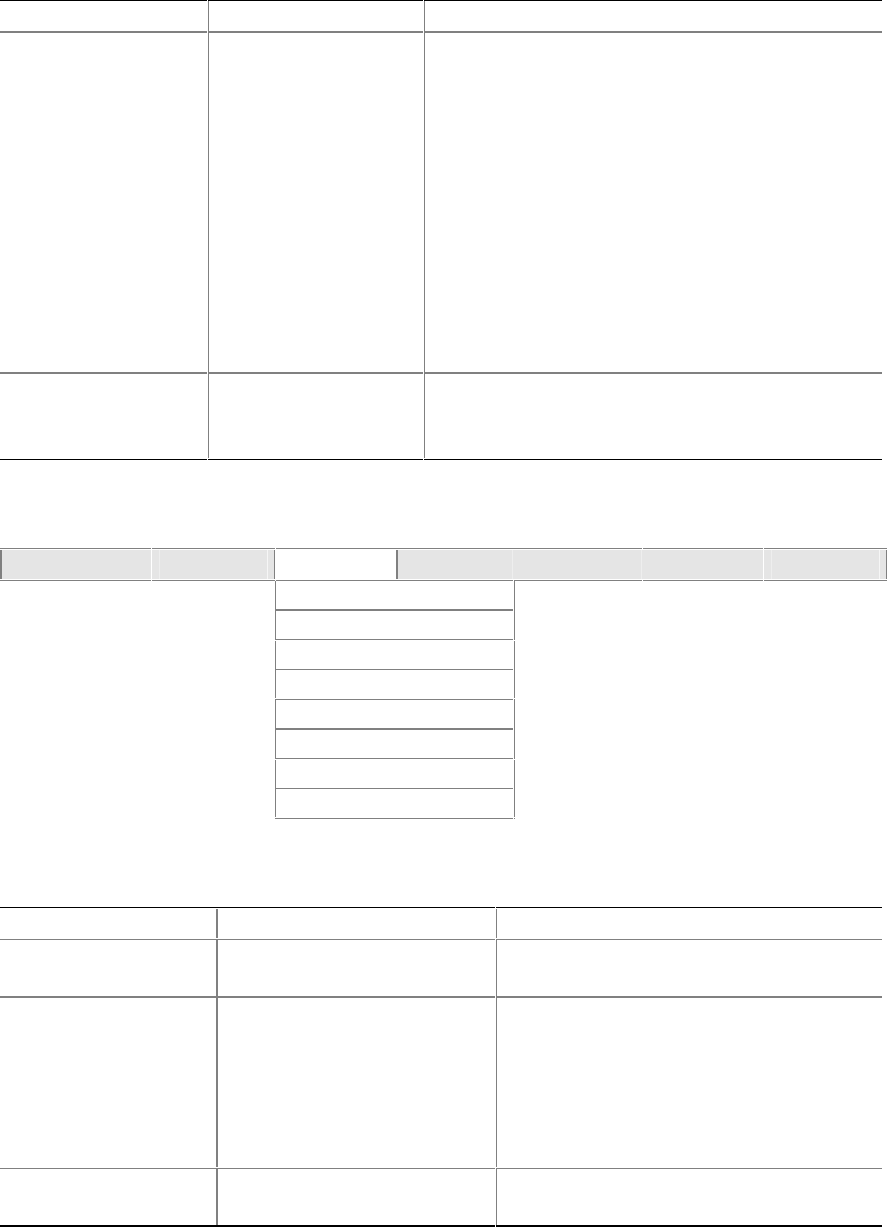
Intel Desktop Boards D845EPT2 and D845EBG2 Product Guide
52
Table 15. Primary/Secondary IDE Master/Slave Submenus (continued)
Feature Options Description
DMA Mode
• Auto (default)
• SWDMA 0
• SWDMA 1
• SWDMA 2
• MWDMA 0
• MWDMA 1
• UDMA 0
• UDMA 1
• UDMA 2
• UDMA 3
• UDMA 4
• UDMA 5
SWDMA: Single word DMA.
MWDMA: Multi word DMA.
UDMA: Ultra DMA.
ARMD Emulation Type
• Auto (default)
• Floppy
• Hard drive
Select ARMD device emulation type by BIOS.
Note: These configuration options appear only if an IDE device is installed.
Floppy Configuration Submenu
Maintenance Main Advanced Security Power Boot Exit
PCI Configuration
Boot Configuration
Peripheral Configuration
IDE Configuration
Floppy Configuration
Event Log Configuration
Video Configuration
USB Configuration
This submenu shown in Table 16 is used to configure the floppy drive.
Table 16. Floppy Configuration Submenu
Feature Options Description
Floppy Controller • Disabled
• Enabled (default)
Disables or enables the integrated floppy
controller.
Floppy A • Not Installed
• 360 KB 5¼"
• 1.2 MB 5¼"
• 720 KB 3½"
• 1.44/1.25 MB 3½" (default)
• 2.88 MB 3½"
Specifies the capacity and physical size of
floppy drive A.
Floppy Write-Protect
• Disabled (default)
• Enabled
Disables or enables write-protect for the floppy
drive.


















