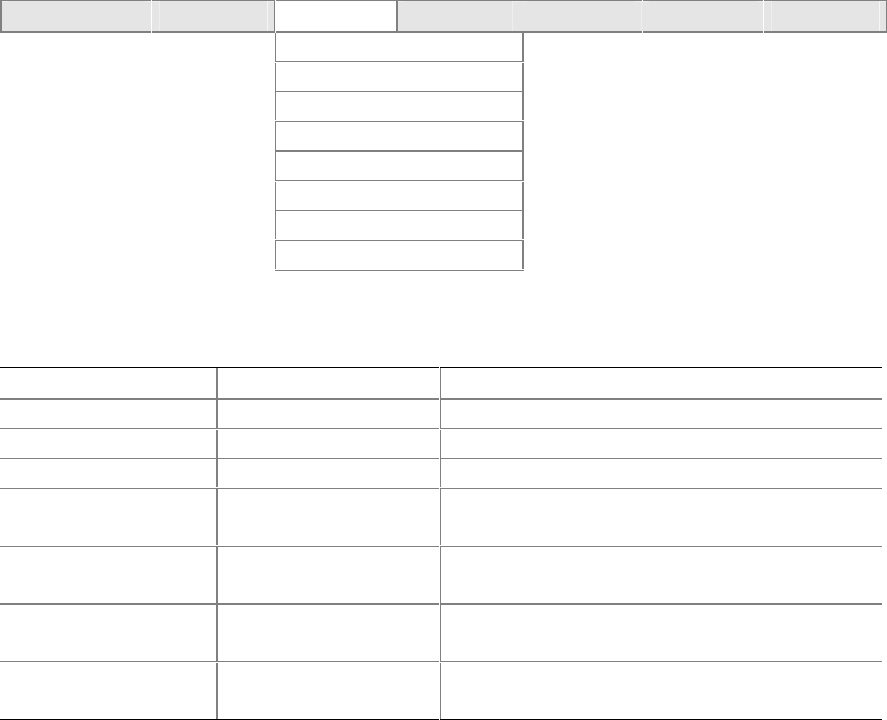
Using the Setup Program
53
Event Log Configuration Submenu
Maintenance Main Advanced Security Power Boot Exit
PCI Configuration
Boot Configuration
Peripheral Configuration
IDE Configuration
Floppy Configuration
Event Log Configuration
Video Configuration
USB Configuration
The submenu shown in Table 17 is used to configure the event logging features.
Table 17. Event Log Configuration Submenu
Feature Options Description
Event Log No options Indicates if there is space available in the event log.
Event Log Validity No options Indicates if the contents of the event log are valid.
View Event Log [Enter] Displays the event log.
Clear All Event Logs
• No (default)
• Yes
Clears the event log after rebooting.
Event Logging • Disabled
• Enabled (default)
Enables logging of events.
ECC Event Logging • Disabled
• Enabled (default)
Allows logging of ECC events.
Mark Events As Read
• Yes (default)
• No
Marks all events as read.


















