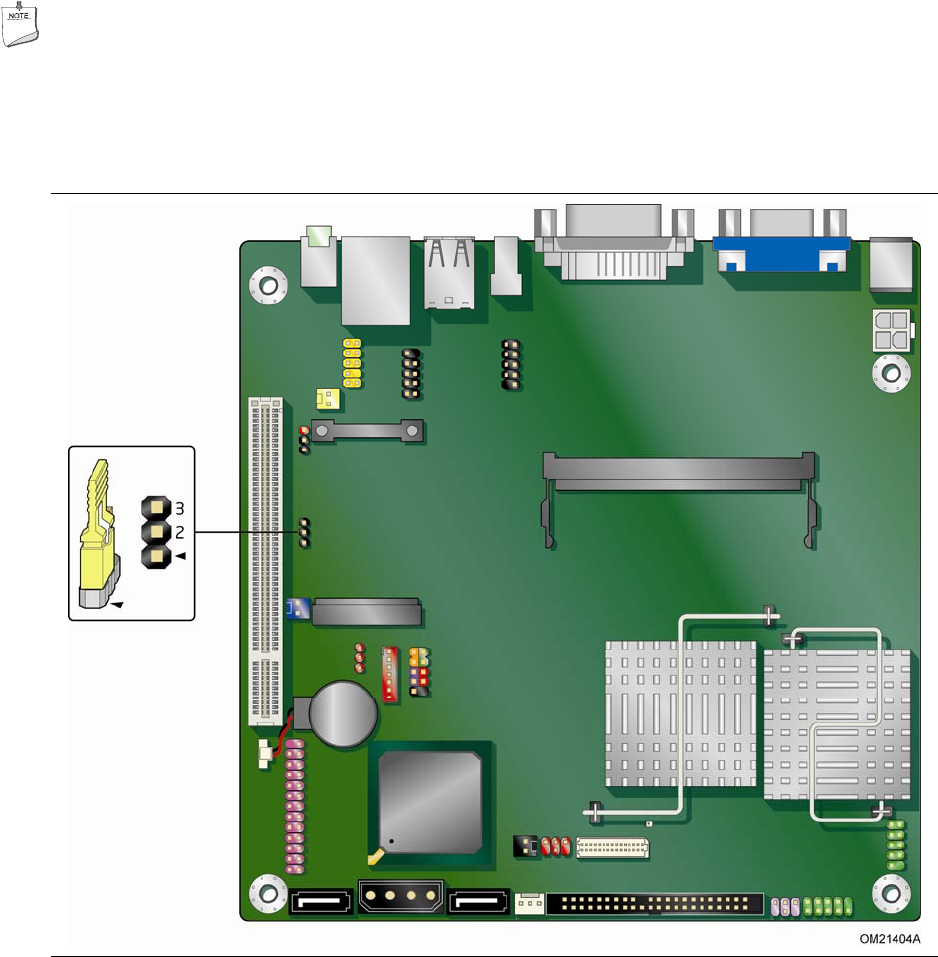
Installing and Replacing Desktop Board Components
47
Setting the BIOS Configuration Jumper
NOTE
Always turn off the power and unplug the power cord from the computer before
changing a jumper. Moving the jumper with the power on may result in unreliable
computer operation.
Figure 16 shows the location of the Desktop Board’s BIOS confi
guration jumper block.
Figure 16. BIOS Configuration Jumper Block
The three-pin BIOS jumper block enables board operating modes. Table 23 shows the
jumper settings for each of the available modes.


















