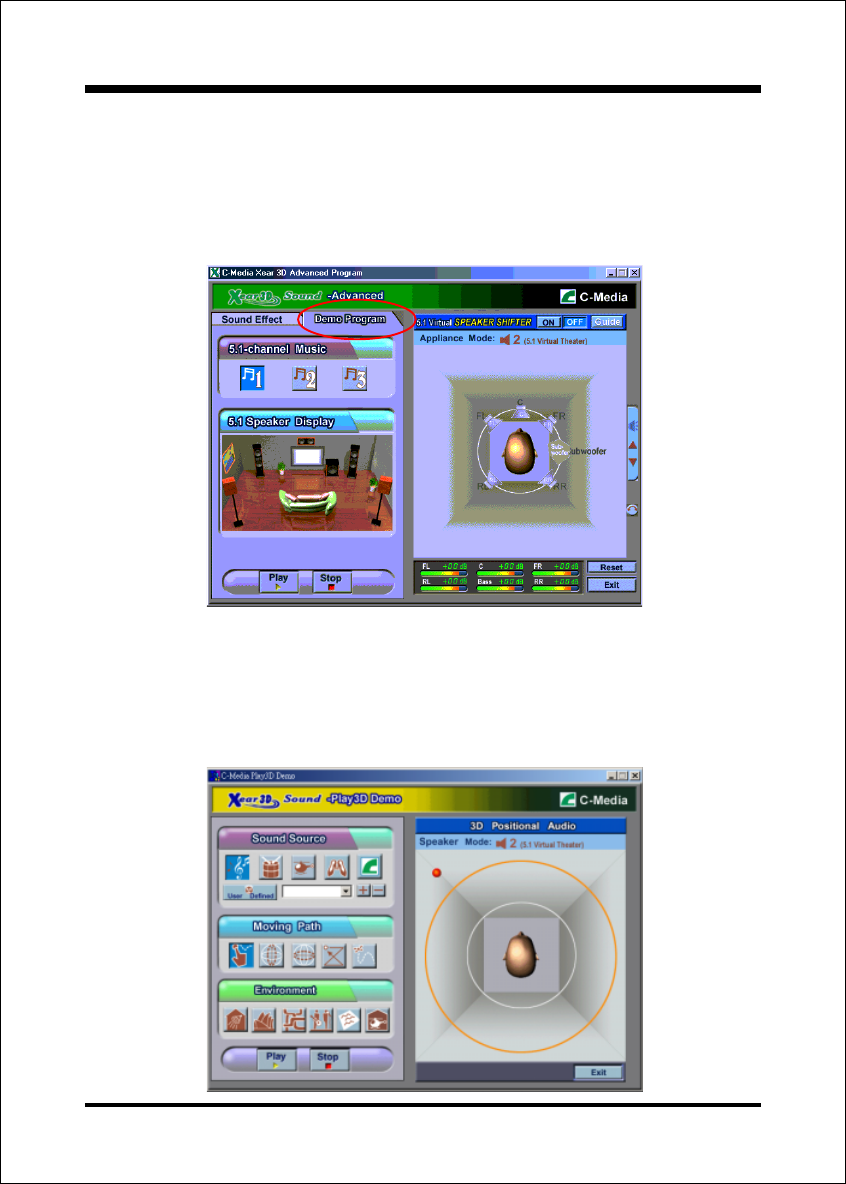
Drivers Installation
Page 5-7
!"!"
!"!"
!"Xear 3D - Multi-channel Music Demo:
This demo program provides each speaker testing and three 5.1-channel music.
You can get feeling about 5.1-channel surround music and use it to test
SPEAKER SHIFTER, too. All demo music/sound here will repeat playing if you
dont press Stop button.
!"!"
!"!"
!"Xear 3D - Play3D Demo:
Xear 3D Advanced Program also provides interesting Play3D demo programs as
below. After installing the program with setup program, you will find the
program from the path: Start->Programs->C-Media 3D Audio->Play3D Demo.


















