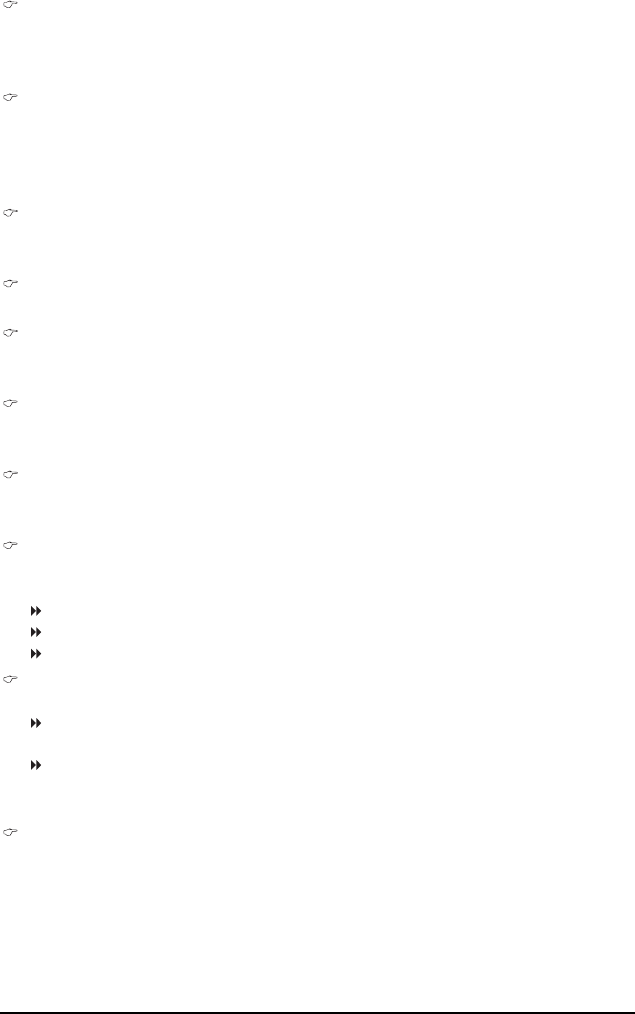
GA-EQ45M-S2 Motherboard - 46 -
CPU EIST Function
(Note)
Enables or disables Enhanced Intel SpeedStep Technology (EIST). Depending on CPU loading,
Intel
®
EIST technology can dynamically and effectively lower the CPU voltage and core frequency
to decrease average power consumption and heat production. (Default: Enabled)
Virtualization Technology
(Note)
Enables or disables Intel Virtualization Technology. Virtualization enhanced by Intel Virtualization
Technology will allow a platform to run multiple operating systems and applications in independent
partitions. With virtualization, one computer system can function as multiple virtual systems.
(Default: Enabled)
Console Redirection
This feature allows your computer to send contents displayed in POST or MS-DOS to another
computer. (Default: Disabled)
Baud Rate
Displays the speed at which the contents are sent.
Agent after boot
This feature allows your computer to send contents to another computer after the operating system
has booted. (Default: Enabled)
Delay For HDD (Secs)
Allows you to set a delay time for the BIOS to initialize the hard drive as the system boots up. The
adjustable range is from 0 to 15 seconds. (Default: 0)
ASF support
This feature allows another computer to control power-on/off or carry out remote control of your
computer. (Default: Enabled)
Init Display First
Specifies the first initiation of the monitor display from the installed PCI graphics card, PCI Express
graphics card or the onboard VGA.
PCI Sets the PCI graphics card as the first display. (Default)
Onboard Sets the onboard VGA as the first display.
PEG Sets the PCI Express graphics card as the first display.
Onboard VGA
Enables or disables the onboard VGA function.
Enable If No Ext PEG
Activates the onboard VGA only if no PCI Express VGA card is installed. (Default)
Always Enable
Always activates the onboard VGA, whether or not a PCI Express card is installed. If you wish to
set up a dual view configuration, set this item to Always Enable.
On-Chip Frame Buffer Size
Frame buffer size is the total amount of system memory allocated solely for the onboard graphics
controller. MS-DOS, for example, will use only this memory for display. Options are:
32MB+2MB for GTT (default), 64MB+2MB for GTT, 128MB+2MB for GTT.
(Note) This item is present only if you install a CPU that supports this feature. For more information
about Intel CPUs' unique features, please visit Intel's website.


















