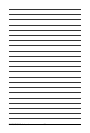- 53 - BIOS Setup
Smart FAN Control Method
(Note)
Specifies how to control CPU fan speed.
Auto Lets BIOS control CPU fan speed. (Default)
Intel(R) QST Allows CPU fan speed to be controlled by the Intel Quiet System Technology
(QST). This feature requires the installation of Intel Host Embedded Control
Interface (HECI) driver from the motherboard driver disk.
Legacy Allows CPU fan to run at different speed according to the CPU temperature.
Disabled Forces CPU fan to run at full speed.
(Note) Before setting this item to Intel(R) QST, make sure at least DDR2_1 or DDR2_2 socket in
Channel 0 is populated. A small portion of system memory will be shared when Intel QST is
enabled.