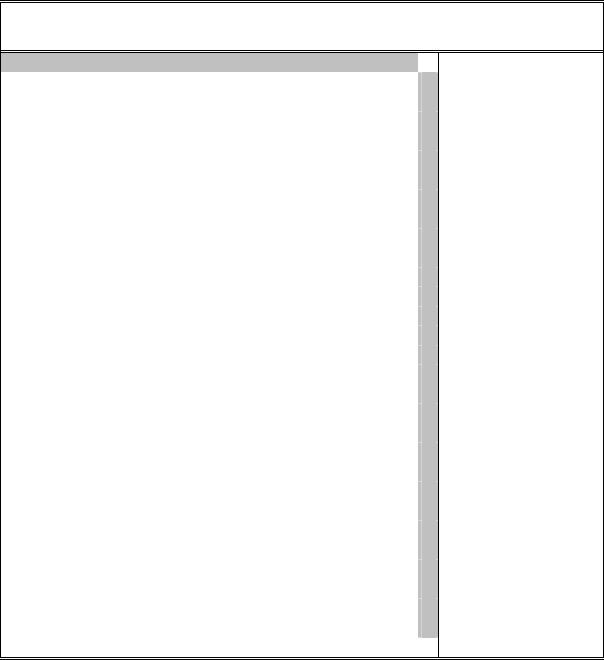
31
4.7 Power Management Setup
The Power Management Setup allows user to configure the system for
saving energy in a most effective way while operating in a manner
consistent with his own style of computer use.
AMIBIOS SETUP – POWER MANAGEMENT SETUP
(C)2001 American Megatrends, Inc. All Rights Reserved
ACPI Aware O/S Yes
S
Available Options:
ACPI Standby State S1/POS
`
No
USB Device Wakeup Function Enabled
Yes
Re-Call VGA BIOS at S3 Resuming Enabled
Power Management / APM Enabled
Video Power Down Mode Suspend
Hard Disk Power Down Mode Stand By
Standby Time Out (Minute) Disabled
Suspend Time Out (Minute) Disabled
Throttle Slow Clock Ratio 50%~56.25%
Display Activity Ignore
IRQ3 Monitor
IRQ4 Monitor
IRQ5 Ignore
IRQ7 Monitor
IRQ9 Ignore
IRQ10 Ignore
IRQ11 Ignore
IRQ13 Ignore
IRQ14 Monitor
IRQ15 Ignore
Power Button Function On / Off
Restore on AC/Power Loss Last State
Wake-Up Key Any Key
Wake-Up Password N/A
Resume On PS/2 Mouse Disabled
Resume On RTC Alarm Disabled
RTC Alarm Date 15
RTC Alarm Hour 12
ESC: Exit
: Sel
RTC Alarm Minute 30
PgUp/PgDn: Modify
RTC Alarm Second 30
T
F2/F3: Color


















