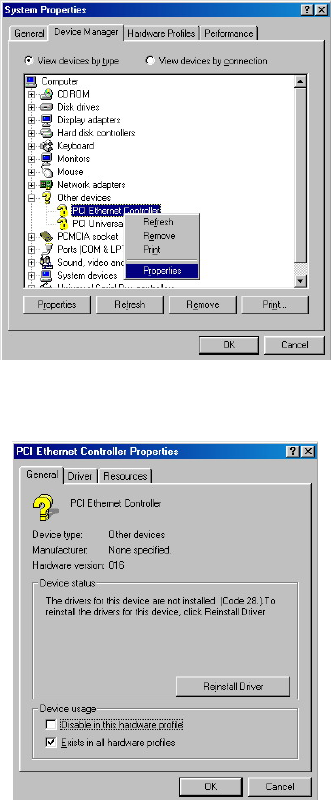
49
2. Select on PCI Ethernet Controller from Other devices list,
right-click and then select on Properties.
3. The PCI Ethernet Controller Properties screen then appears,
allowing you to reinstall the driver. Select Driver from the main
menu to proceed.
4. The window then displays the current status of your LAN driver.
Press on Update Driver button to continue.


















