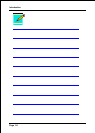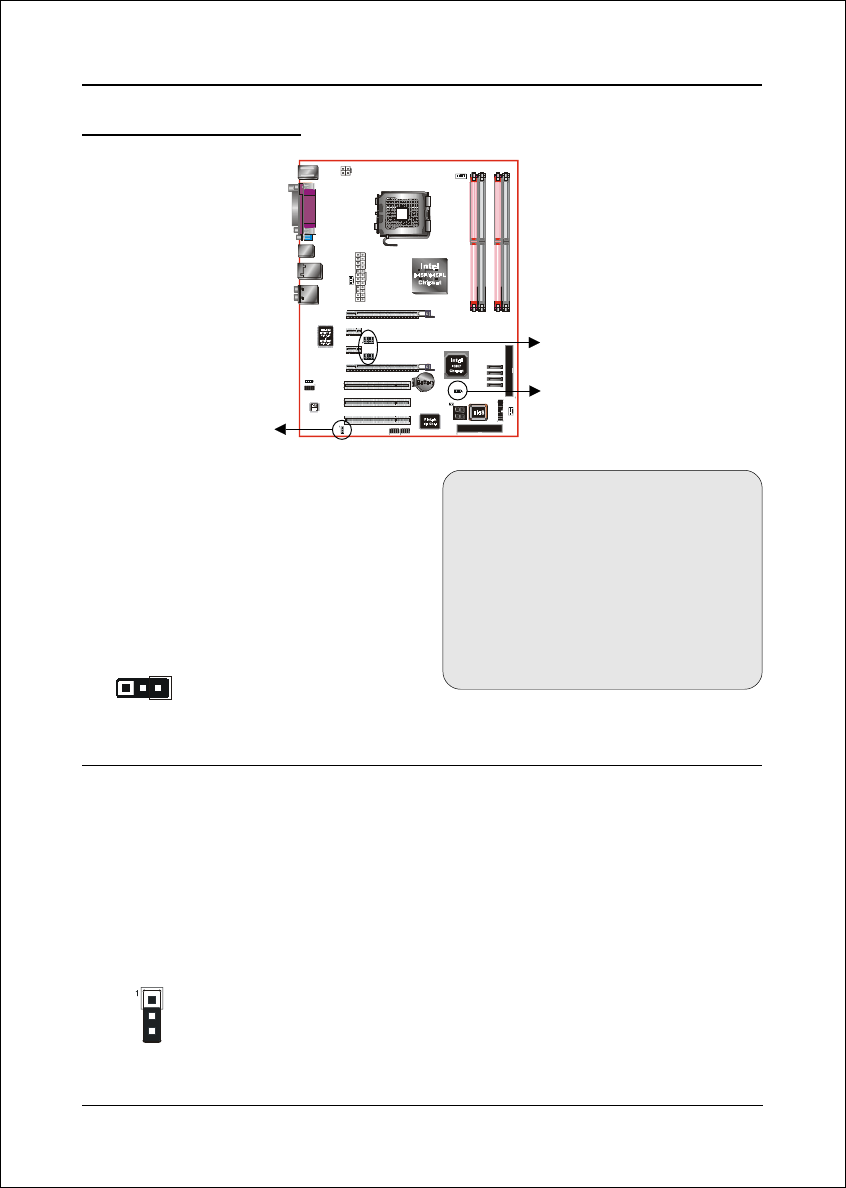
Installation
Page 3-4
3-2 Jumper Settings
1
Settings:
1-2: Normal (Default)
2-3: Clear CMOS
JCMOS: Clear CMOS data Jumper
If the CMOS data becomes corrupted or
you forgot the supervisor or user
password, clear the CMOS data to
reconfigure the system back to the
default values stored in the ROM BIOS.
Settings:
1-2: Enabled (S3 enabled)
2-3: Disabled (No S3)
JUSB: USB S3 Wake up Jumper
This jumper disconnects 5V standby voltage
to USB devices. This means USB devices
will not be able to wake-up the system from
S3 (Suspend to RAM) power saving mode.
JCMOS
JPCIE1
JPCIE2
JUSB
To CMOS Clear data, please follow the steps
below.
1. Turn off the system.
2. Change the jumper from “1-2” to “2-3”
position for a few seconds.
3. Replace the jumper back to the “1-2”
position.
4. Turn on the system and hold down the
<Del> key to enter BIOS setup.